
Download OB3WhatsApp Blue Apk 2024
The blue version of OBWhatsApp is developed by Omar Badeeb, OB WhatsApp is one of the most famous versions of WhatsApp Plus, the application has many additional features that don’t exist in the original WhatsApp, such as download WhatsApp status, hiding the second tick in chats, and hide the seen, here you can download OB3WhatsApp blue latest version 2024, and learn how to get all the updates for Omar WhatsApp blue.
What is OB3 WhatsApp?
It is a modified copy that has been developed by Omar who also developed OBWhatsApp and OB2WhatsApp. OB3 WhatsApp Blue has amazing features like saving the preview once in the media and preventing others from deleting messages.
Download OB3WhatsApp Blue Apk 2024 Anti ban
You can install OBWhatsApp Blue apk alongside the original WhatsApp, with a second phone number.
| Application Name | OB3WhatsApp-Blue |
| Version | 57.10 |
| Last Update | 18-11-2023 |
| Size | 82.05 MB |
How to Update OB3WhatsApp Blue 2024?
If you receive a message telling you to update OB3WhatsApp Blue, then follow the next steps:
- Download the OB3WhatsApp Plus from the download button, and you will get the latest version of the new OB WhatsApp.
- From Omar Adds, click Updates and then Search for a new update, if there is a new one you can know from this option.
Update WhatsApp Omar Blue OB3WhatsApp V57.10
- Get a notification when someone is typing a message to you.
- Get a notification when your message got read.

- Download the videos on the status.

- Adding a VPN proxy feature.
- View edited messages and the time the messages were edited.
- An icon next to “Edited” for users to notice.

- Show Light/Night Mode (OBThemes)

- Cut the statuses for more than 30 seconds and then display them in a full way as if they were one.
OB3WhatsApp Blue Features
Whatsapp Omar Blue has many unique features that attract users to use it instead of the original WhatsApp, including:
Privacy Settings after download obwhatsapp blue
- Hide your online status and last seen.
- Hide “forward message”.
- Prevent deleting messages and statuses.
- Hide blue ticks, second tick, “typing”, and “recording”.
- Choose the people you want to call you.
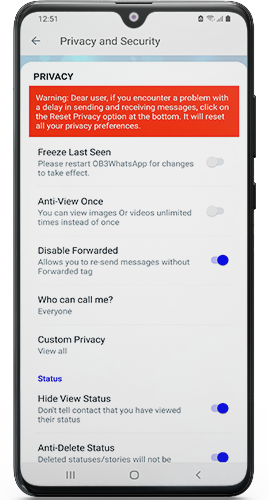
WhatsApp Status
You have many options in relation to the status, where you can download any status of your friends, you can hide that you saw the statuses, and you can add a video to your status that is longer than 30 seconds.
Auto reply and schedule messages
You can write an auto reply that can be sent to your contacts when you are busy, you can also schedule messages and send them in any time you like.
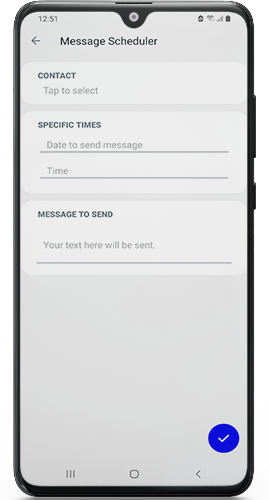
Themes Store
There is a themes store, where you can change the theme of ob3whatsapp to any theme you would like, there are more than four thousand themes in the store.
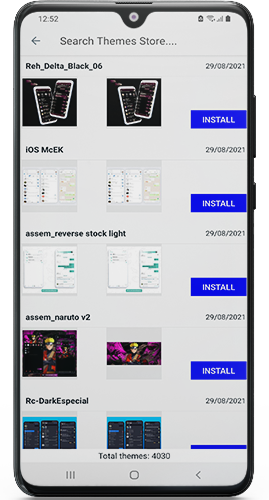
Control Notifications
You can control the style of the notification, the color of it and how it will appear to you. You can do that from Settings > Notifications.
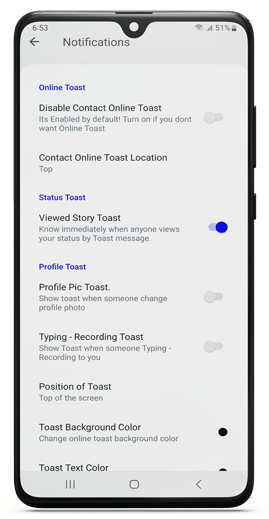
OB3WhatsApp iOS Style
If you like the style of WhatsApp for iPhone you can get that in OB3 WhatsApp, go to Additions and Features > Home Screen > Header >Home UI Style.
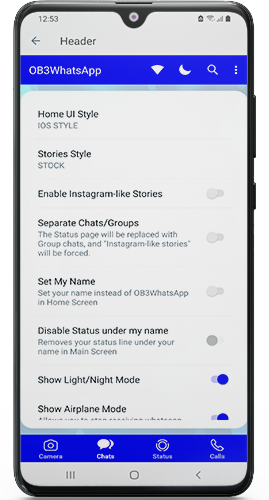
Is Blue OB3WhatsApp Safe?
Yes, using OB3WhatsApp blue is safe and secure, the application is very similar to the original WhatsApp but with extra features, and the chats are end to end encrypted and no one can spy on them.
How to fix the Crash issue on OB3WhatsApp?
To solve this issue, developers have released a fix update, and here is how to do it:
- Download the fix update for the version you are using from the link above.
- Do not delete the current version on your phone.
- Click on the downloaded file and click on update.
- Open the app, and you will find that the problem has been solved, and you can use the app as usual.
Muhammad Patrick
I was just typing with my WhatsApp before it was block please I need my Whatsapp back right now
Anan Ali
You can contact WhatsApp Support. the explanation can be found in this article: How To Activate Banned WhatsApp Number
Okomayin Lucky
Can u share message to more than five contact once with this WhatsApp
Anan Ali
Unfortunately you can only use this feature with 5 contacts
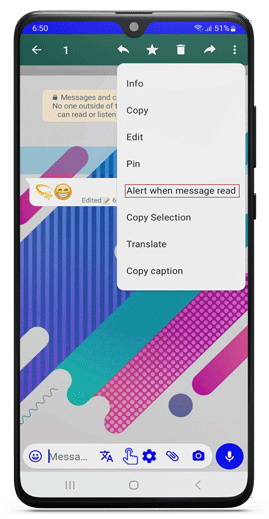

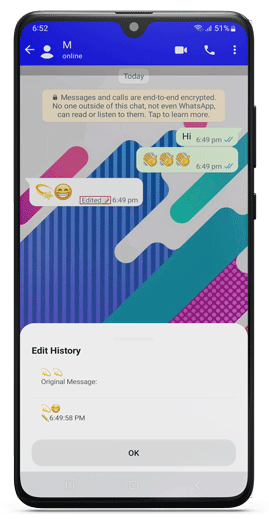
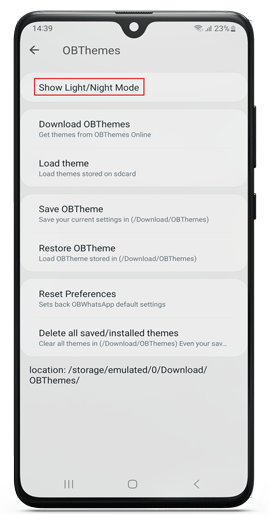
























Muhammad Patrick
I want my Whatsapp back please I need you people to unban my WhatsApp
Anan Ali
You can contact WhatsApp support if the ban is permanent, but if it is temporary then wait and it will work after the timer stops