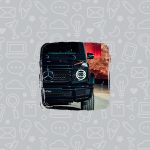Download Romantic WhatsApp Themes 2023
A lot of WhatsApp users are sick of the green theme of WhatsApp, so they look for other themes, and one of the themes people search for is romantic themes, in this article we will show you how to download romantic WhatsApp themes and use them on your WhatsApp.
How to Download Romantic WhatsApp Themes ?
Here we will teach you how to download any theme you like and then use it on WhatsApp Plus, keep in mind this only works for WhatsApp Plus and not for the original WhatsApp.
The way this methods works, is that some developers designed some themes, you can download them and then use them on your WhatsApp, at the end we will add some links to some of the best WhatsApp themes, and now let’s get to how to download and then install the themes:
- Click on the link of the theme, in our case this was the link we used, then when the page click on Download.
2. After you download it, you need to Extract the files so you can use the theme.
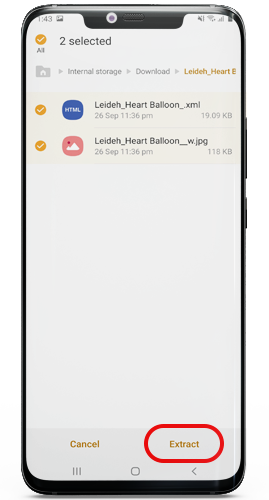
3. Go to your WhatsApp Plus application, it doesn’t matter what copy you are using, and from Settings click on Themes.
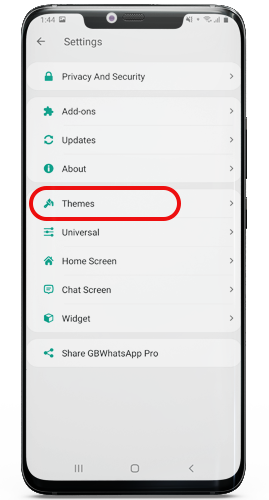
4. Now Choose Load Theme.
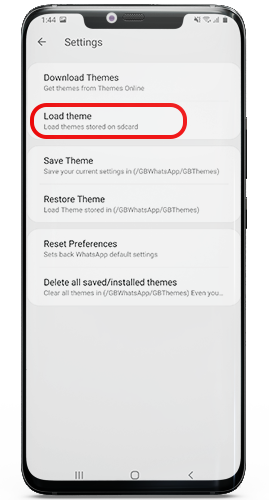
5. This will open all the files on your phone, remember the location of your theme and choose it, make sure the file format is XML when you click on it.
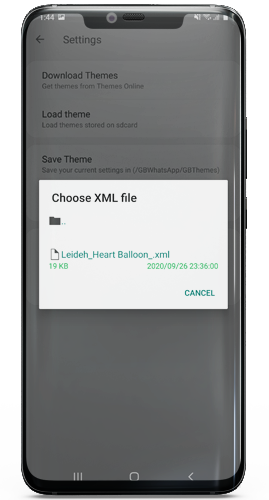
6. Now you have a new theme, in the image bellow is the theme we chose.
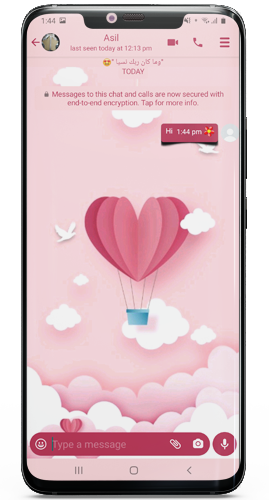
Best WhatsApp Themes
We picked some of the best Themes you can try on your WhatsApp Plus:
- Cute Love Theme.
- Our Love Theme.
- Heart Love Theme.
Download WhatsApp Themes from WhatsApp Plus
Here you will learn how to change your WhatsApp theme, from the application itself, we explained this with images in another article: Download WhatsApp Themes.
- Open your WhatsApp Plus and go to Mods.
- Go to Themes, and then click on Download Themes.
- Most version of WhatsApp Plus had their own store for Themes, choose any theme you like, click on it and use it.