
Download WhatsApp Plus for iPhone
WhatsApp ++ iPhone
After you download WhatsApp Plus for iPhone ios WhatsApp plus 2023 you will be able to use a second number for WhatsApp next to the original WhatsApp, you can also hide that you are online, save your friends’ statuses, read deleted WhatsApp messages, and more features for WhatsApp story, and for sending unlimited media files. In this article, we will give the link to download WhatsApp++ without jailbreak for iOS.
Download WhatsApp++ for iPhone 2023
From the following link, you can download WhatsApp Plus for iPhone without jailbreak.
Warning: If WhatsApp Plus stopped working you won’t be able to restore and recover your chats.
WhatsApp Plus iOS Pros
- Hide Online status from your friends.
- Hide the blue ticks on chats.
- Disable second tick on chats..
- Customize WhatsApp interfaces.
- Use WhatsApp profile picture (DP) in full size.
- Send more than 10 media files at once.
- Send voice messages with one click.
- Lock WhatsApp with fingerprint or Apple ID.
- Send music files from your iPhone directly.
Cons of WhatsApp++ iPhone
- The application can suddenly stop working if the chinese stores stopped working.
- You can’t restore the backup chats, that is because this version is not from Apple Store.
Install WhatsApp Plus iphone Without Jailbreak
When you install WhatsApp plus for iPhone and open it for the first time, you will notice the main interface is the same as the one in the original WhatsApp, complete the process of registering your phone number. The main difference between WhatsApp and WhatsApp++ is the settings where you can have more control over your chats.
Privacy Settings WA++
When you download WhatsApp Plus for iPhone you will have many many options to control your privacy:
- Stealth Mode: You will be able to hide your last seen and your online status, but you won’t see others’ last seen or online status.
- Disable Read Receipts: You can disable the blue ticks on chats.
- Disable Delivery Receipts: You can disable the second tick on chats.
- Disable Typing Receipts: You will be able to disable “Typing”.

Story Settings in WhatsApp Plus
- manually mark Story: activating this option will make all your friends’ stories as if you have seen them.
- Disable Stories Auto: This option will disable the auto transition between stories.
- Auto Select Highest Quality: This option will enable you to download your friends’ stories with high quality.
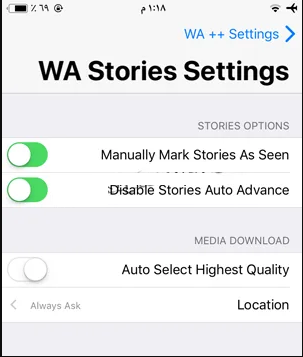
Auto Save for Statuses
- Autosave Stories: When you activate this option you can determine where to save statuses in your iPhone, and select the quality you want the story to be saved with.
- Autosave Notifications: This option will give you notifications in the status bar that the hat the saving process has been successful.
- Media Vault: WhatsApp Plus gives you a place to save media, as you can find it only in the application and not on the iPhone camera roll.
























