
Download WhatsApp Purple Latest Version 2024
WhatsApp Purple is one of the most popular WhatsApp plus among users, as it comes with amazing violet interfaces, and offers a variety of additional features and customization options. In this post, you will learn how to learn how to download WhatsApp purple V57.10 and explore the features of WhatsApp Violet that make chatting more fun and unique.
What is WhatsApp Purple?
It is a modified version of WhatsApp created by the developer Omar Badeeb who has other copies like WhatsApp pink and WhatsApp blue. The app comes with a purple icon and interface and it offers a variety of features that we will discuss in detail below.
Download WhatsApp Purple Latest Version 2024
This copy works next to the official WhatsApp with a new number.
Info Download Violet WhatsApp 2024 apk
| Application Name | OBWhatsApp |
| Version | 57.10 |
| Last Update | 19-12-2023 |
| Size | 82.2 MB |
How to download WhatsApp Violet?
- Download the app from the button above.
- Enable downloading from unknown sources. Go to Phone Settings > Security > Enable the download from unknown sources.
- It takes time to download the app. Then click install.
- Enter your phone number and activation code, you can use the flash call feature that lets activate your number without manually entering the six-digit code.
- Open the app and enjoy the app features.
Update WhatsApp Plus Purple New Version V57.10
Here are the new features inside the new version:
- Enable the ‘Mark As Read’ feature within the chat when the option to hide blue ticks is turned on.

- The ability to send and save instant video messages that are up to 60 seconds.
- The ability to send and receive media in Full HD.
- View edited messages and the time the messages were edited.
- An icon next to “Edited” for users to notice.

- Pin message for 24hr, 7 days, or 30 days.
- Share Status on Facebook (Status tab > Status Privacy).
Features of Violet WhatsApp
Purple Interfaces and Themes
This is how the main interface of WhatsApp Purple looks like. The entire app has a purple color that appears on the home screen, buttons, icons, and other elements. Also, the app includes a theme store that allows you to change how it looks as you like.
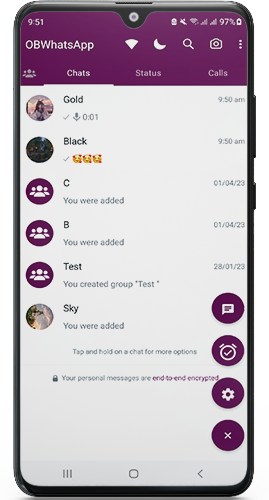
Lock your chats
You can keep your chats safe and locked in the app using a fingerprint, password, or PIN. To lock your chats on WhatsApp Purple, follow these steps: Long press on any chat > tap on the eye icon > the app will ask you to enter a password, PIN, or fingerprint. You can view the locked messages by tapping on the WhatsApp word on the home screen.
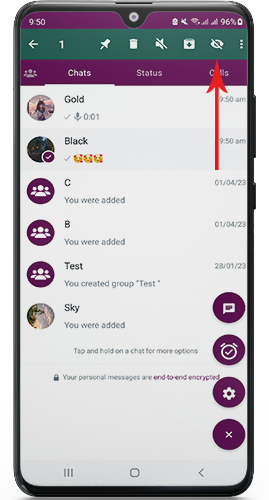
Themes Store
There’s a store with themes where you can pick and download custom themes to make your messaging look unique. These themes can change the colors, font style, and how the app looks. You can easily switch between themes or make your own special look.
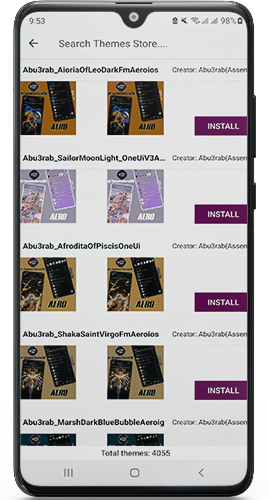
Schedule Messages
WhatsApp Purple allows you to schedule messages to be sent later. This will be helpful when you want to send messages at a certain time, like for work reminders, birthdays, or important events. To access this feature, just tap on the three dots at the top of the screen, then click Schedule Messages.
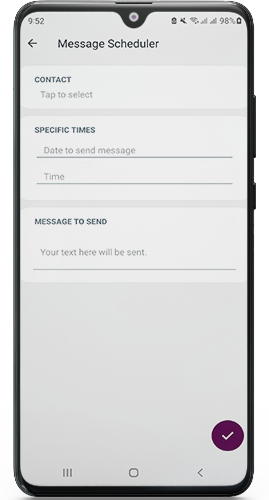
Reject WhatsApp Calls
The app gives you different choices to say no to calls, making it easier to communicate and protect your privacy. You can reject calls in different ways, like the option that you have no internet, declining the call, or not answering. Just go to the call settings to use this feature.
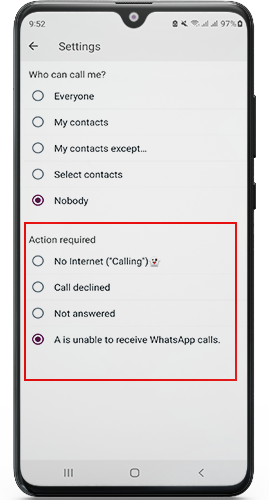
Other Features of the app
- Activate The dark mode and turn the internet off from the app only.
- Put a 10-minute video instead of 30 seconds as a status.
- Send messages to unsaved numbers.
- Send many videos and photos to many groups with high quilty.
- Save your friends’ status.

























