
Download WhatsApp Watusi latest version
Chinese stores that provide us with links to get WhatsApp Plus for iPhone occasionally stop working and do not work continuously and this makes you lose your Whatsapp chat forever. Well, The jailbreak tool adds more features and options to WhatsApp Watusi iOS 2023, and you will not lose your chats. In this post, you’ll discover how to use the jailbreak tool to download WhatsApp Watusi for iPhone, how to download watusi 2 for WhatsApp Cydia and learn about the features it offers.
Steps before downloading WhatsApp Watusi 3 for WhatsApp
- You should have WhatsApp app on your device. To download it, Click on WhatsApp for iPhone.
- You should use the jailbreak that is suitable for your device.
- To have a good internet connection.
- You should have a fully charged battery.
Download Watusi 2 for WhatsApp IPA 2023
You can install whatsapp watusi ios tool from the button below and it’s suitable for all types of jailbreak.
| Version | 1.1.13 |
| Developer | Fouad Raheb |
- Go to the sources section in Cydia.
- From the top left of the screen, click Edit, then Add.
- In the box that appears, type the tool’s name or source.
- Click add source.
- The source will be added after its being checked for compatibility with the previously downloaded tool.
How to install Watusi WhatsApp on iPhone?
- You can download watusi tool without the need to add the source of the tool.
- Go to the search box in Cydia, then type the word “watusi”.
- Several options will appear for you, choose watusi 3 as in the following image:
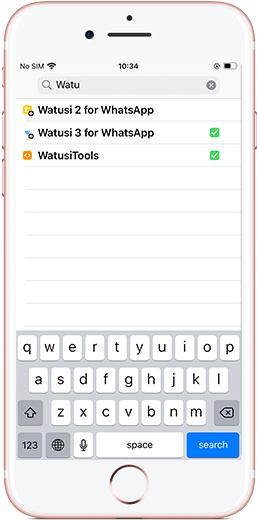
- From the top left of the screen, click on install.
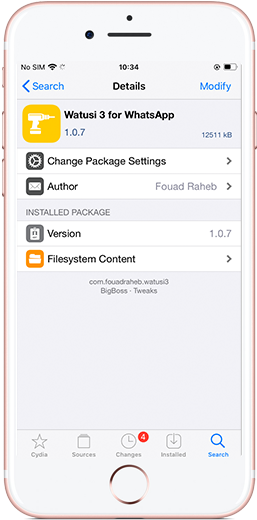
Features of WhatsApp Watusi
When you download the tool, You will find it inside the WhatsApp app And you can find it from the app settings.
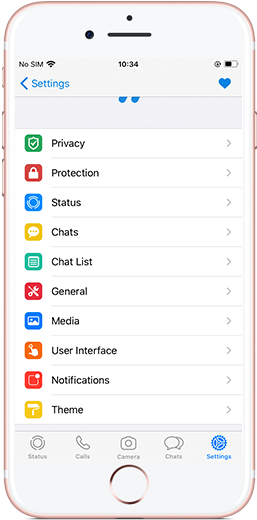
Privacy Settings
- Freeze last seen.
- Hide Blue ticks.
- Mute calls, and block all incoming voice calls.
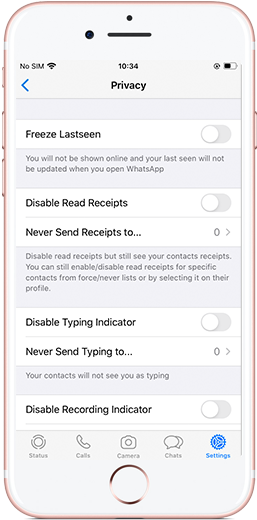
Protection options
Watusi tools give you better security when using WhatsApp by allowing you to use passwords, bypass app protection, bypass chat protection, and other features.
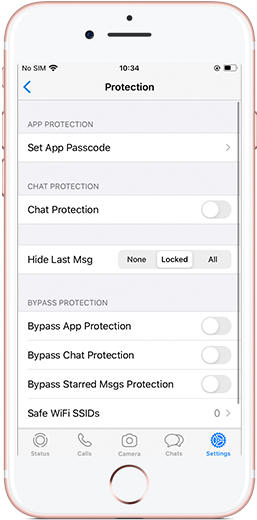
Status settings
- View your contacts’ statuses and make them more accessible.
- You can both archive and browse your status in the status archive.
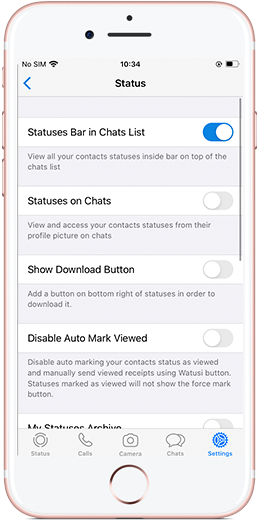
Chat options
- The ability to resume recording when you get out of the chat.
- Skip the 7-minute limit that WhatsApp sets to delete minutes.
- Read deleted messages.
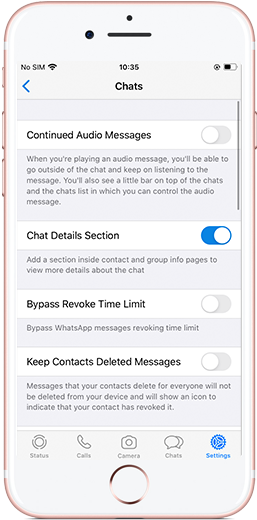
Chat list Settings
- Pin more than three chats.
- Increasing the number of status characters from 139 to 256 characters.
- View profile photos with one click.
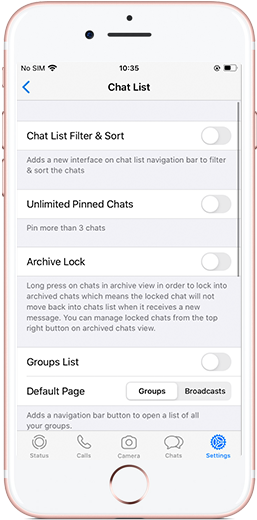
Media Settings
- You can select an unlimited number of photos and send them all at once.
- Turn off the option to save images taken with the WhatsApp camera.
- You can forward messages to many recipients.
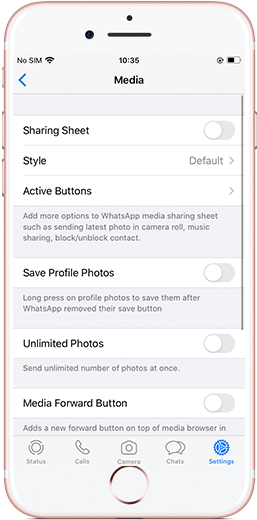
User Interface
- Disable converting single emoji messages into larger emoji.
- Show keyboard directly after you enter a chat.
- Added secondeds to last seen, messages, and other date stings in WhatsApp.
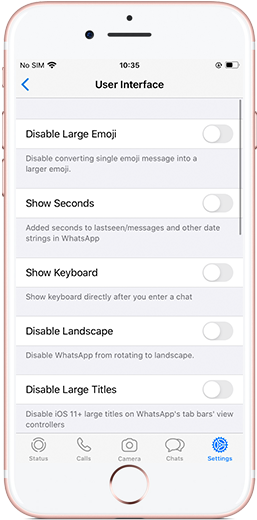
Notification Settings
- Your contact profile photo will replace the WhatsApp symbol on the notification.
- Replace all WhatsApp notifications content with a specific message to protect your privacy.
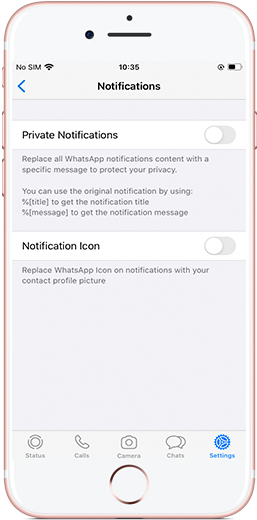
Dark Mode
You can activate the night mode in WhatsApp Gold, as it is very difficult to convert WhatsApp to dark mode from the application itself, by clicking on the option to activate and add, as in the following image:
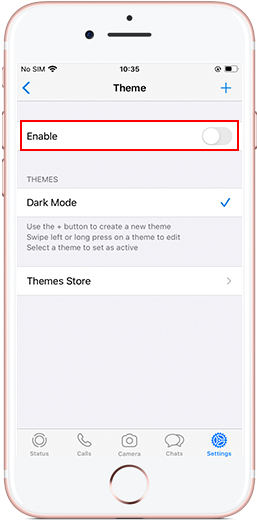
Watusi 2 for WhatsApp
Watusi 2 for WhatsApp Cydia is a version of Whatsapp Plus for iPhone, you can download it from the buttons above, but you need to know that some days the stores stop working and you can’t update or download Watusi 2 for WhatsApp no Jailbreak.























