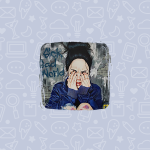Download WhatsApp Status
If you are a WhatsApp user, and you enjoy using WhatsApp status whether by sharing on your status or viewing your friends’ statuses, then you need to know about the application we will talk about in this article. We talk about an app that allows you to download whatsapp status that your friends has posted on their accounts, follow along with me to know more about how it works.
Download WhatsApp Status Saver
The application that will allow you to save WhatsApp status easily is called Status Save, the application has over 50 million downloads.
| Version | 2.8 |
| Size | 4.6 MB |
How to Save WhatsApp Status for Free?
Download the application from the button above, and then open it, you will notice all the statuses of your contacts are above, notice the image below.
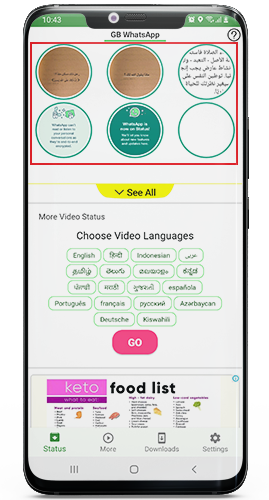
Choose any status you want to download, and click on it, down below you can see the icon to download the status to your gallery, and the Whatsapp icon is to share the status directly to your WhatsApp status.

After you download the status, a message will appear confirming the download.
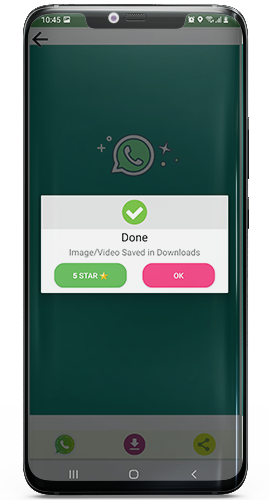
The download status will be in your gallery, also there is a tab for the downloaded statuses in the application itself that will show you all the statuses that you have saved.
Does WhatsApp Status Saver support WhatsApp Plus?
Yes, WhatsApp plus saver supports both the original WhatsApp and WhatsApp plus. So, if you have more than one WhatsApp version on your phone, the application will show each status for each version in a separate tab.
Pros of Status Saver
- Download status of WhatsApp and WhatsApp Plus.
- the size of the app is small.
- easy to use.
Cons of Status Saver
- The application has ads.