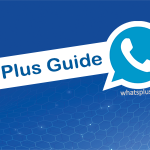Lock WhatsApp on iPhone
If you want more privacy using WhatsApp, and you look for a way to lock WhatsApp with password. The solution is very easy and you can do it on your iPhone without the need for any application from the app store, and without the need for jailbreak. Simple steps from your iPhone can allow you to have secret chats on WhatsApp. Here we will explain the way how to lock WhatsApp on iPhone with a pin.
How to Lock WhatsApp from WA Settings?
- Open WhatsApp on your iPhone.
- Go to WhatsApp Settings.
- from Privacy choose Screen Lock.
- Activate the Face ID option.
- Select the lock time.
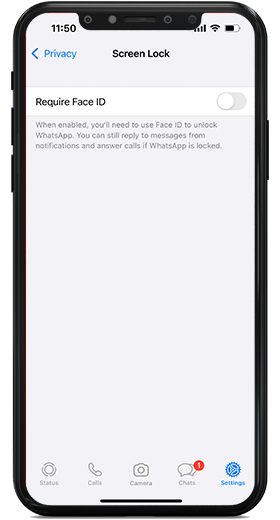
Now exit WhatsApp and remove it from the background. When you open it you will have to confirm your face ID to be able to open WhatsApp.
Lock WhatsApp on iPhone with Shortcuts App
Open shortcuts on your iPhone, from the Automation section, click on “Create Personal Automation”.
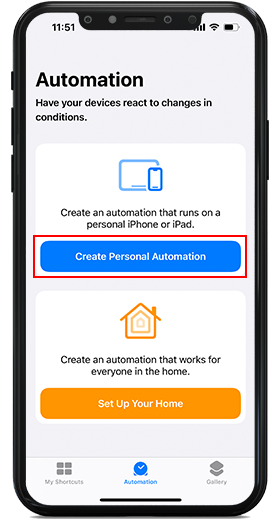
scroll down and choose App.
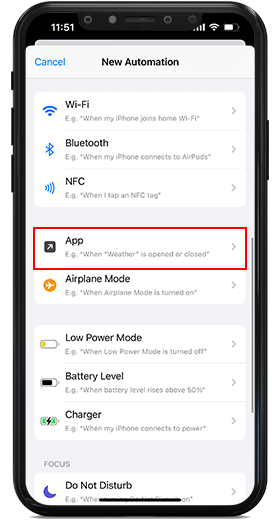
Now click on App to choose WhatsApp.
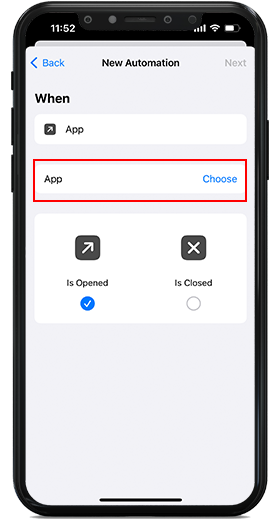
Scroll down the apps and choose WhatsApp.
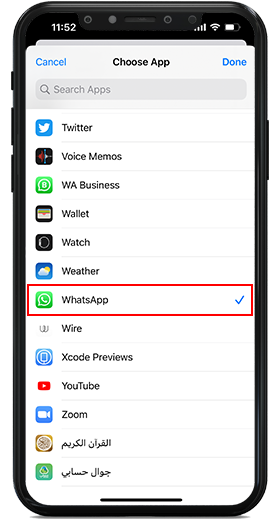
Click Next to continue the new automation for WhatsApp.
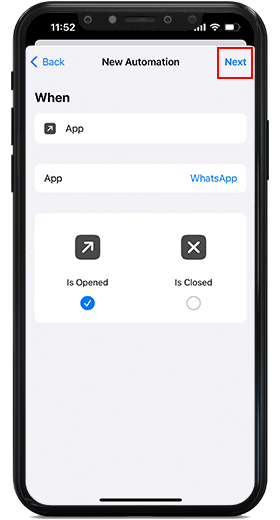
Choose Add Action as you can see from the image below.
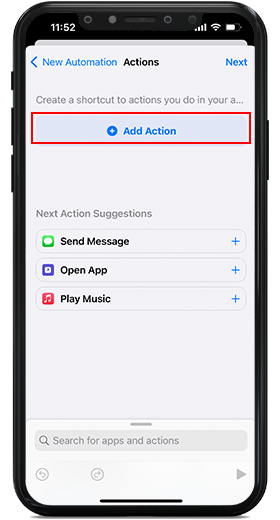
In the search bar look for “Start Timer”, and choose the option for it.
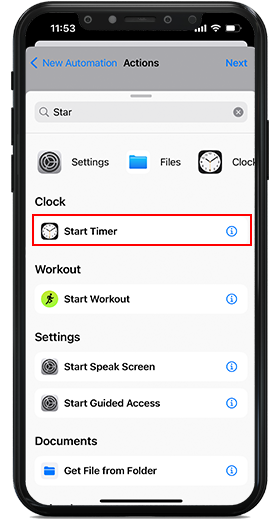
Now select the time for (1) Second, then click next.
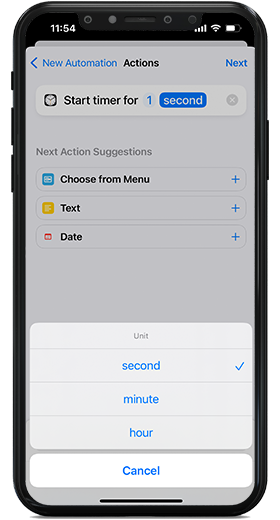
Deactivate the option “Ask before running”.
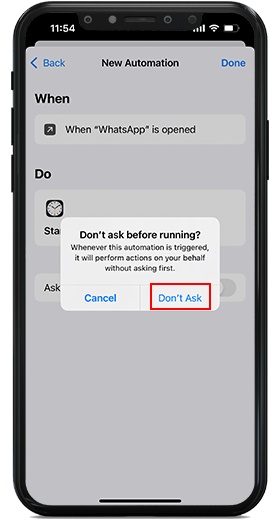
Now the shortcut is ready for you to use.
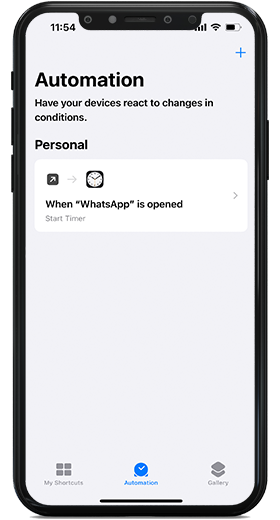
Before you move to WhatsApp and start chatting, you need to go to the Alarm App and choose the music for when the timer ends.
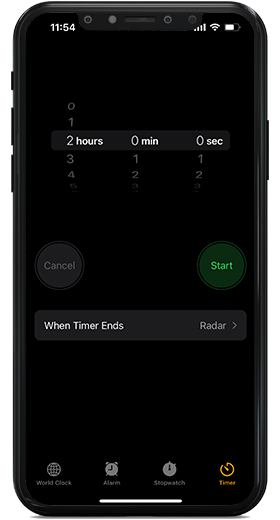
Choose “Stop Playing” as you can see below.
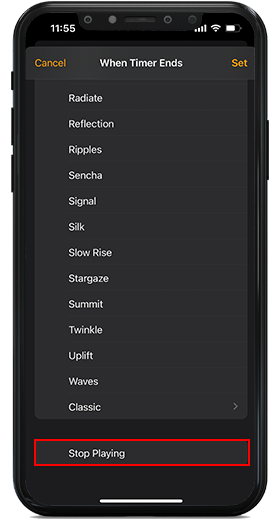
Now if you try to open WhatsApp it will automatically lock the screen.
If you want to turn WhatsApp to dark mode, go to WhatsApp iOS Black.