
Download WhatsApp Auto Thema’s
Als je een WhatsApp plus-gebruiker bent, kun je het thema van WhatsApp wijzigen vanuit WhatsApp plus zelf of door thema’s buiten WhatsApp te downloaden en op je WhatsApp te installeren. In dit artikel geven we je veel links om WhatsApp auto thema’s 2023 te downloaden, en we legt uit hoe je het thema kunt toepassen.
Hoe het WhatsApp Plus-thema te veranderen?
WhatsApp-thema’s werken alleen op WhatsApp plus-versies, dus als je er geen hebt, raden we GBWhatsApp Pro of WhatsApp Blue aan , volg nu de volgende stappen om het WhatsApp Plus-thema te wijzigen:
- Download het thema via de volgende knop, je hebt ook de optie tussen andere autothema’s, je kunt ze hieronder vinden.
- Nadat je het hebt gedownload, moet je de bestanden uitpakken zodat je het thema kunt gebruiken.
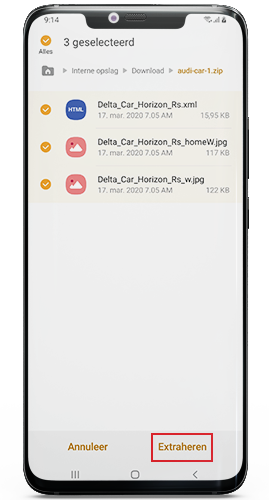
- Ga naar je WhatsApp Plus-applicatie, het maakt niet uit welk exemplaar je gebruikt, en klik vanuit Instellingen op Thema’s en kies vervolgens thema uploaden.
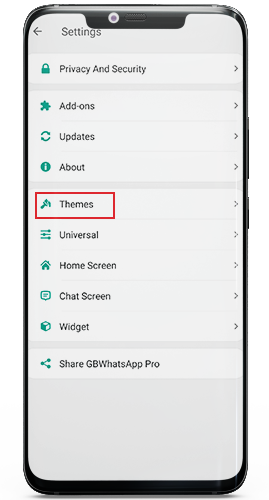
- Hiermee worden alle bestanden op je telefoon geopend, onthoud je de locatie van je thema en kies je het, zorg ervoor dat het bestandsformaat XML is wanneer je erop klikt.
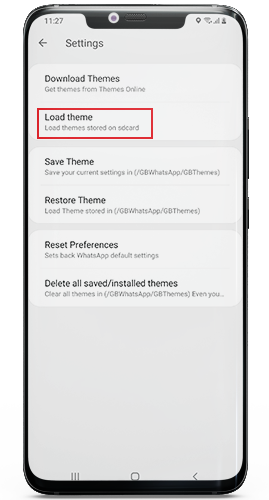
- Nu wordt het thema toegepast op je WhatsApp plus.
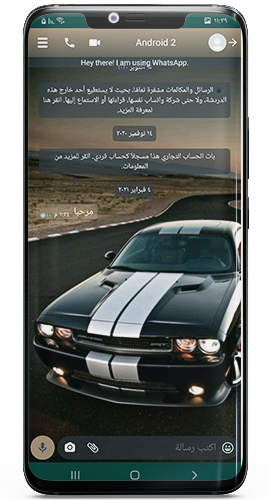
WhatsApp auto thema’s downloaden
WhatsApp thema gele auto

Raceauto WhatsApp thema

Zwarte auto WhatsApp thema
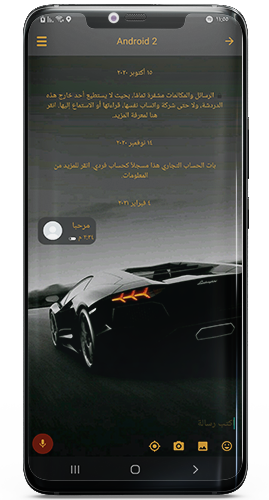
Jeep Car WhatsApp thema

WhatsApp-thema’s downloaden van WhatsApp Plus
Hier leer je hoe je je WhatsApp-thema kunt wijzigen, vanuit de applicatie zelf hebben we dit uitgelegd met afbeeldingen in een ander artikel: WhatsApp-thema’s downloaden.
- Open je WhatsApp Plus en ga naar Mods.
- Ga naar Thema’s en klik vervolgens op Thema’s downloaden.
- De meeste versies van WhatsApp Plus hadden hun eigen winkel voor thema’s, kies een thema dat je leuk vindt, klik erop en gebruik het.
Laat uw opmerkingen achter

























