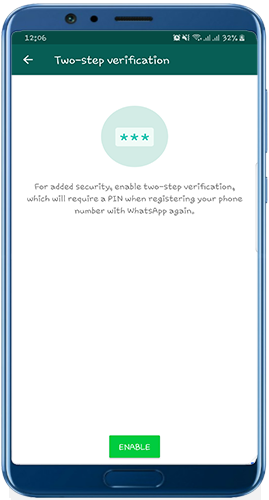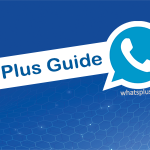How to Protect WhatsApp from Hacking
WhatsApp is considered a private application, and many if not all of us wondered how to prevent spying on our WhatsApp because we need to protect our conversation from others to intrude on it, Most of us know the story of Amazon CEO who got his WhatsApp chats leaked, here we will teach you how to protect WhatsApp from Hacking .
5 Ways to Protect WhatsApp from Hacking
We will give you five ways you can do to protect your WhatsApp from getting hacked.
1. Don’t Click on Suspicious Links
The easiest way to hack is with malicious links, so before clicking on any links on WhatsApp, be careful, and only click on links from people you trust.
2. Change Your Privacy Settings
From WhatsApp Settings, go to Privacy Settings, and control who can see your profile photo, phone number, and status, we recommend that only let your contacts see these information.
3. Delete Your Account If Your Phone Got Stolen
If your phone got stolen, open your WhatsApp on another phone, then from WhatsApp Settings go to Account, then Delete Account, to prevent anyone from spying on your WhatsApp.
4. Log Out of WhatsApp Web
Make sure when you open WhatsApp Web to log out because if you didn’t, your WhatsApp will continue to sync your chats to WhatsApp Web.
5. Activate Two-Step Verification
One of the best features in WhatsApp is the two-step verification, this features ensures no one can hack into your WhatsApp, the way it works that it lets you choose a PIN so whenever anyone tries to open WhatsApp with your phone number they need to know the PIN.
- Go to WhatsApp Settings, from the three vertical points on the top right.
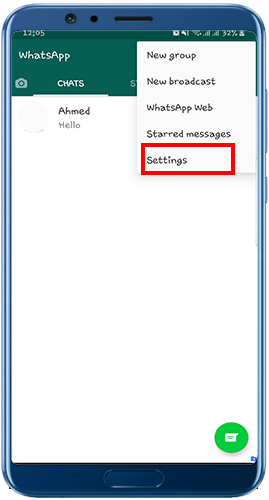
2. Now Click on Account.
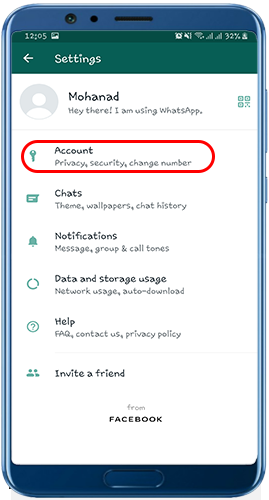
3. Choose Two-Step Verification.
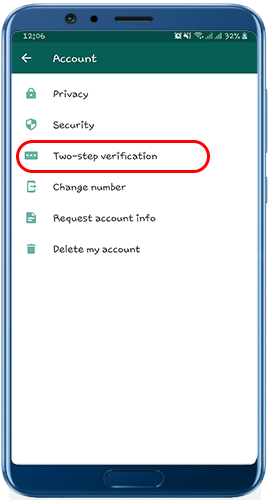
4. Now enable it, by requiring a PIN when you register your phone number with WhatsApp again.