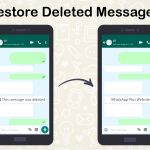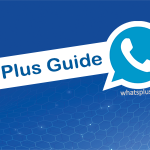Recover WhatsApp Deleted Chats for iPhone and Android
Many people would wonder how to recover WhatsApp deleted chats ? because sometimes we delete a chat and then later we regret and we need it back, we will teach you how to retrieve WhatsApp deleted chats without the use of any application, we will give you two ways to do so, the first one is for both systems android and iPhone, and the second is only useful for android.
Restore WhatsApp Chats for iPhone and Android
To be able to recover deleted chats, you must previously back up your chats on a daily basis by activating the backup to iCloud or Google Drive, by going to Settings >> Go to Chats >> Click on Chat Backup >> Click on Backup and choose Daily, the process to restore your chats is by the following steps:
- Delete WhatsApp from your iPhone or Android.
- Download WhatsApp again and install it on your phone.
- After registering your number, a message will appear, asking you to restore the messages from the backup.
- Now when you log in to your WhatsApp, you will notice that the deleted chats has been restored.
How to Recover WhatsApp Deleted Chat for Android?
- To try this out, we deleted all chats on WhatsApp.
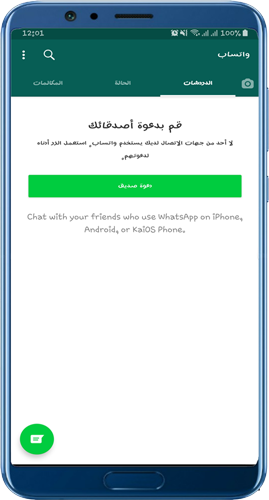
2. Now go to the file manager, then to the WhatsApp folder, after that to the database file, and then we select the item msgstore.db.crypt12 and choose to rename it as shown in the picture.
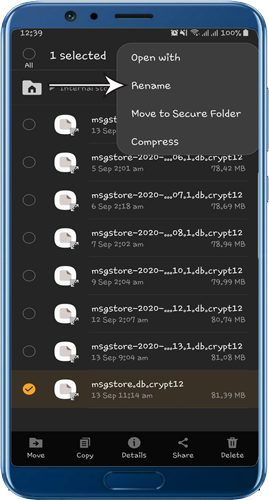
3. Now we rename from msgstore.db.crypt12 to msgstore_BACKUP.db.crypt12. as shown in the following image.
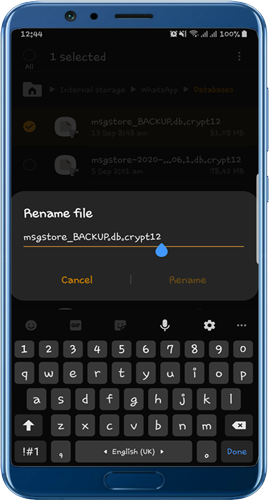
4. Now you will notice the presence of items in the form msgstore-YYYY-MM-DD.1.db.crypt12. this is the backup copy of your chats. We choose the latest version according to the date and rename it to msgstore.db.crypt12.
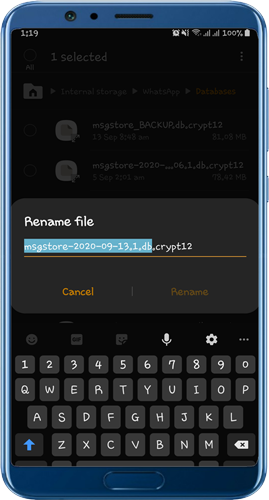
5. Go to Google Drive and from the backup list you will find WhatsApp backup copy, you need to delete it to force the application to recover the chats from the local copy.
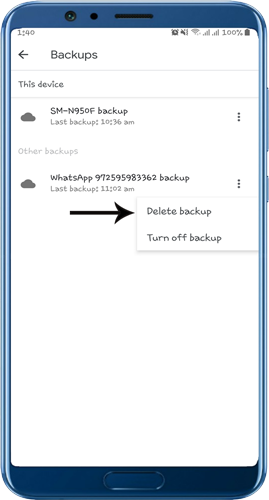
6. Now delete WhatsApp and then re-download and install it, after that, a message will appear asking you to restore the backup copy, agree and then you will notice the appearance of the deleted conversation as shown in the following picture.
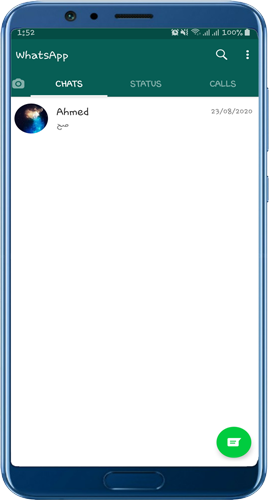
If you are looking to recover Deleted messages, go to: How to Recover WhatsApp Deleted Messages?