
How to Recover WhatsApp Deleted Messages
WhatsApp is one of the most popular messaging applications in the world, as we use it on a daily basis to communicate with family and friends, and as most of us know the feature of deleting messages from both sides has been added to the application, so no one can see the deleted messages neither the sender nor the receiver of the message, but there are some deleted messages are important and we need to recover them, so some developers have released a program to recover WhatsApp deleted messages, here we explain how you can do it.
How to Recover WhatsApp Deleted Messages ?
1. Download WhatsRemoved+ for Android
First, download WhatsRemoved+ and install it on your phone, this is a legal application you can find on Google Play, and it helps you recover any deleted messages on WhatsApp, also the application size is 6 MB, so it won’t take much space in your phone.
2. +Allow Permission to WhatsRemoved
After you install the application, a message will appear asking you to give permission to the terms of use, you can give the permission to the app from the settings.
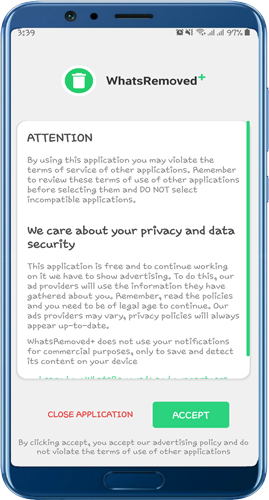
3. Choose WhatsApp
Now you can use the application, it will show you all the applications on your phone that it can access, choose WhatsApp among them.
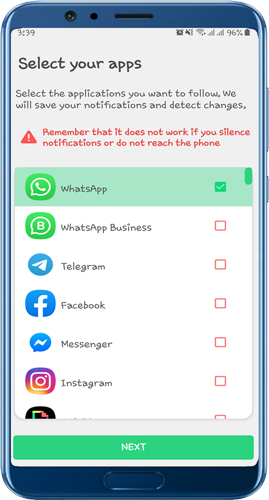
4. Save Media
After choosing WhatsApp, a message will appear to ask you if you want to save files and media from the deleted messages, click YES.
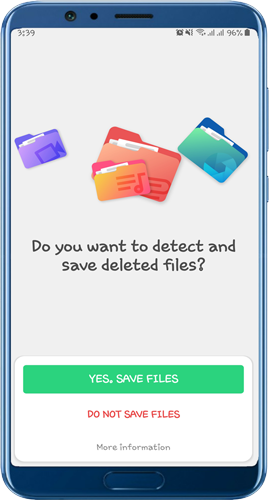
5. Turn On WhatsApp Notifications
For the application to do it’s job, you need to turn on the notification of WhatsApp.
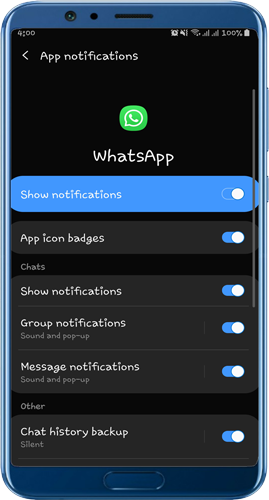
6. Recover WhatsApp Messages
To make sure the application works, we sent a message, and then deleted it, you can see in the image that the app did recover the message.
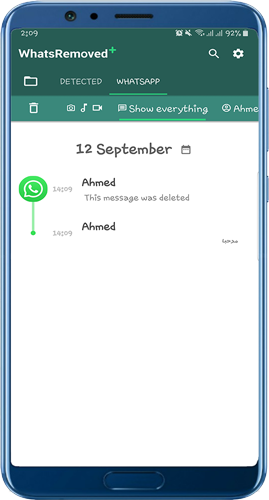
I am a technical writer Who has been working in this industry for many years. During these years, I have become proficient in writing articles and reviews related to apps in general but more specifically the official WhatsApp and WhatsApp plus copies which have helped me create clear user-friendly documents.
 WhatsApp Download 2024 New Version apk
WhatsApp Download 2024 New Version apk Download WhatsApp iPhone Latest Version 2024Download WhatsApp iPhone for free latest version 2022 …
Download WhatsApp iPhone Latest Version 2024Download WhatsApp iPhone for free latest version 2022 … Download WhatsApp for PC Windows 10 ApkDownload WhatsApp for computer windows 7, 8, 10 free …
Download WhatsApp for PC Windows 10 ApkDownload WhatsApp for computer windows 7, 8, 10 free … Download WhatsApp Business 2023WhatsApp Business latest version and its best features …
Download WhatsApp Business 2023WhatsApp Business latest version and its best features … Download WhatsApp Web for Desktop 2023WhatsApp web 2022 and how to use it …
Download WhatsApp Web for Desktop 2023WhatsApp web 2022 and how to use it …























