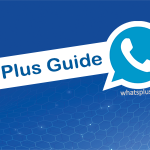How To Stop Media Auto Download in WhatsApp ?
When you receive any media on WhatsApp, whether it was an image or a video, then WhatsApp automatically downloads it, this might bother you if you are using mobile data and not wi-fi, especially if the size of the media file is large, in such case you might wonder how to stop media auto download in WhatsApp? and here we will answer you.
How to stop Media auto download ?
- Go to WhatsApp Settings, by clicking on the vertical dots (⁝) on the top right.
- Choose Settings.
- Click Data and Storage Usage.
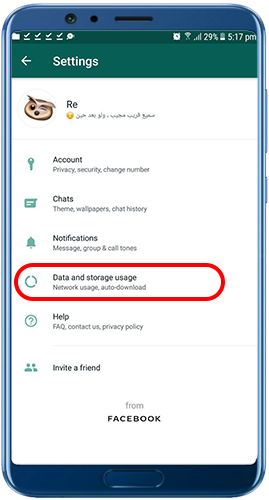
Now you will see different options to download media: when using mobile data, when connecting on wi-fi, or when roaming, notice the following image:
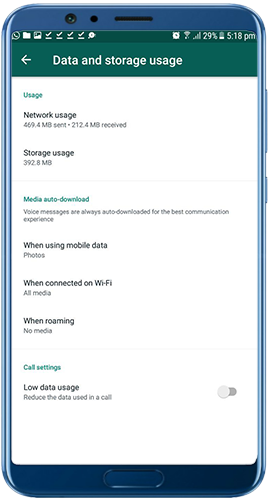
If you click “When connection on wi-fi” you have four options you can activate or deactivate to download media Individually, so you can activate downloading only photos, or Audio, or Video, or Documents.
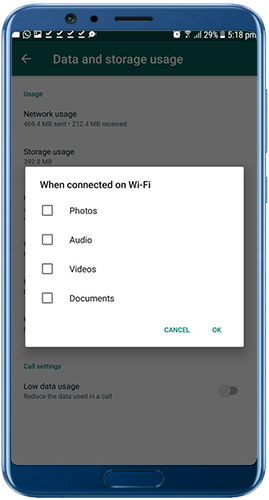
If you for example deactivated downloading photos while using wi-fi, and someone sent you a photo, it will not download.
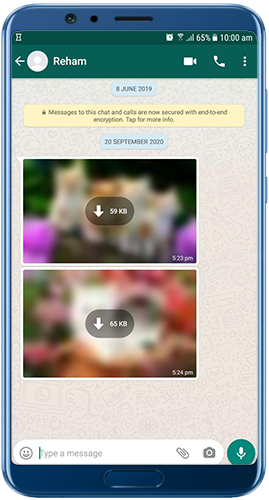
Thus, you have succeeded in canceling the download of photos from WhatsApp, and you ensure that you have stopped the media automatic download in WhatsApp for Android.
Why Stop Media Auto Download?
- If you use mobile data, then downloading any media will use a lot of data, and you don’t want that.
- Ensure that the media is not shown to intruders around you.
- If you are a member of a WhatsApp group, and they share media you are not interested to have on your phone
- Some media have large size, and they take space in your phone, to avoid that we suggest stop media auto save.