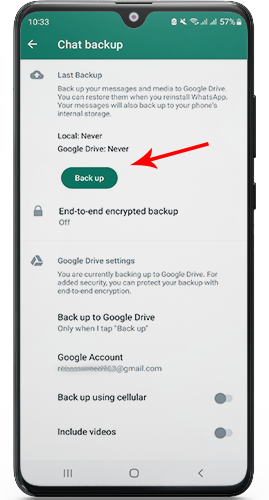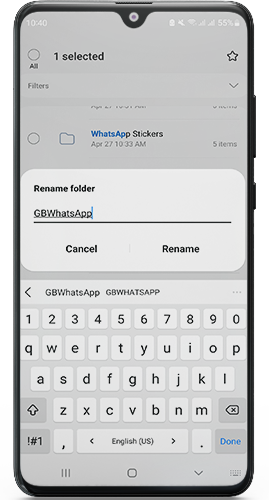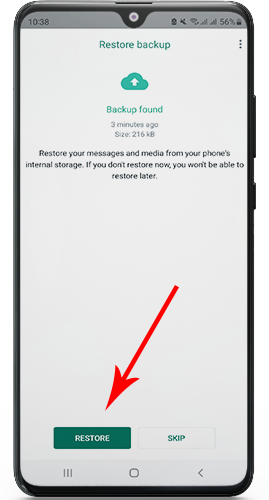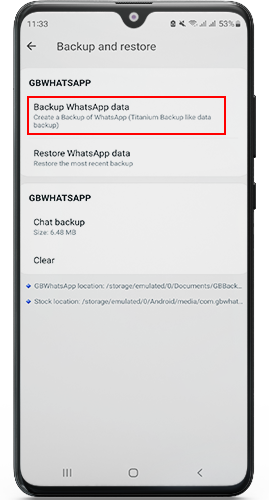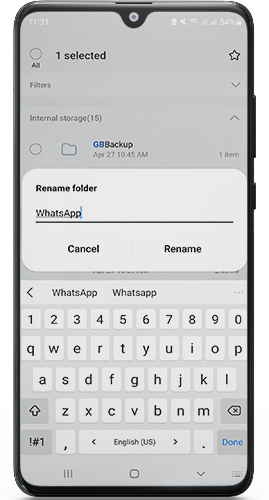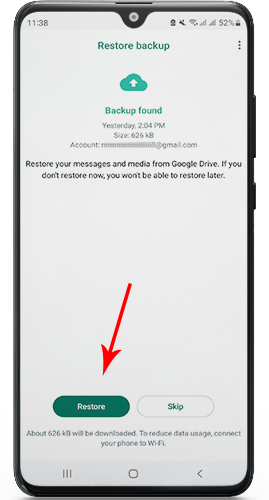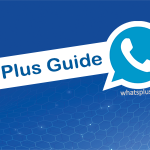Transfer from WhatsApp Plus to Official WhatsApp and vice versa
If you’re using WhatsApp Plus but you want to switch back to the official WhatsApp, or vice versa, you might be afraid of losing all your chats and data. Don’t worry, The process is very simple and easy to follow and you will not lose any of your chats. In this post, we’ll show you how to Transfer from WhatsApp Plus to official WhatsApp and vice versa and provide some tips on how to Transfer WhatsApp Chat from the internal storage.
How to Transfer Official WhatsApp Chat to WhatsApp Plus?
If you are using the official WhatsApp and want to switch to use WhatsApp Plus, Here is how to do it:
- Open the Official WhatsApp and Go to the “Chats” section.
- Choose“Menu”, then “Chats” and then “Chat Backup”.

- After a few seconds, the app will create a local backup and a Google Drive backup if you have chosen this option.
- Now go to the internal storage on your phone.
- Search for “WhatsApp file” and rename it to “GBWhatsApp” because this is the copy that we want to switch to.
- Note: You have to rename the file based on the name of the copy you want to use and make sure to write the exact package name of the copy because it is case-sensitive.

- Note: You have to rename the file based on the name of the copy you want to use and make sure to write the exact package name of the copy because it is case-sensitive.
- Now you need to uninstall the official copy on your phone.
- Download any WhatsApp plus copy you want to use, we have used GBWhatsApp. Here is a link to download GBWhatsApp.
- Now open the app and verify your phone number.
- During the verification process, The app will ask you to restore your chats from the backup. Select “Restore” and wait for the process to complete.

- Once the restoration process is complete, your WhatsApp plus copy will have all your official WhatsApp chats.
If this is your first time using WhatsApp Plus and want to learn more about it and how to use it go to WhatsApp Plus Guide.
How to transfer WhatsApp Plus to the official WhatsApp?
In case you are using WhatsApp plus and want to move to the official WhatsApp, follow these steps:
- Open your GBWhatsApp or any WhatsApp plus copy using.
- Go to GBsettings>universal>back up and restore> Click backup WhatsApp data.

- The app will create a local backup and a Google Drive backup if you have selected this option.
- Open your internal storage on your phone.
- As you can see in the image, search for “GBWhatsApp file” or the name of the copy you are using and rename the file to “WhatsApp”.

- Uninstall GBWhatsApp on your phone.
- Download the latest official WhatsApp update. Here is a link to download WhatsApp latest update.
- Open the app and verify your phone number.
- During the verification process, The app asks you to restore your chats from the backup.
- Choose “Restore” and wait for the process to complete.

- When the process is complete, all the WhatsApp plus chats will be on official WhatsApp.
Why are users transferring from WhatsApp Plus to the official WhatsApp?
- Some WhatsApp Plus copies have Ads such as Heymods WhatsApp.
- You have to update WhatsApp Plus manually not automatically and irregularly not like the official WhatsApp.
- Some copies get banned temporarily or permanently.
- Some WhatsApp Plus copies have bugs.
Leave Your Comments