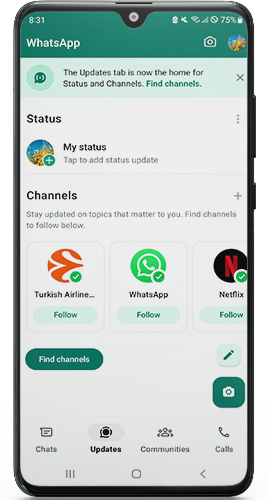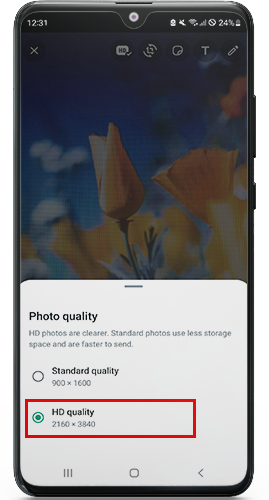Update WhatsApp to New Version 2023 apk
WhatsApp app is one of the famous communication around the world that many users like to use. WhatsApp releases a new update every while and then, includes new features, and fixes errors inside the app. In this post, you will learn about all the things that you need to know about WhatsApp update 2023, get the download update whatsapp link, and learn how to update WhatsApp new version without play store and with google play store.
Why to Update WhatsApp to New Version?
- Ensure that you are using the latest version of WhatsApp.
- The app will stop working if you don’t update it.
- Enjoy the new features inside the app.
Download update WhatsApp apk 2023
If this is the first time you update WhatsApp apk, make sure to back up your WhatsApp data to not lose your chats and media.
Info New update WhatsApp
| Version | 2.23.20.13 |
| Update Date | 4/10/2023 |
| Compatible Android | 4.0.3 or above |
| Size | 39.1MB |
How to use WhatsApp on multiple devices?
Recently, WhatsApp has released a new feature that allows you to use the same account on up to four different devices. Here is how to do it:
- Download the latest WhatsApp update on your second Android phone from the Play Store.
- Tap “Link a device” on the registration screen.
- On your primary device, go to Settings > Linked devices.
- Point your primary device to the QR code on your secondary phone.
- Your WhatsApp account is now linked to your secondary phone, and you can use it on both devices.
Note: When you link your WhatsApp account to a new mobile phone, your chat history will be synced across all your linked devices.
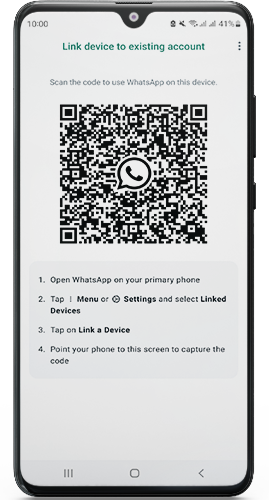
What is New In WhatsApp Latest Version?
Here are the latest new update whatsapp new version:
- Channels are now available for all users. You can now access it from the Status section.

- Whatsapp releases a new channel for users to stay updated on the latest app developments.

- The ability to send high-quality HD images. You can activate this option when sending the image.

- Add a new account to WhatsApp, by going to Settings, then clicking on the account, and then adding an account.
- Record a video of up to 60 seconds and share it directly in chats.
- Create new groups while forwarding messages, enabling users to connect with specific contacts easily.
- The ability to silence calls from unknown callers.
- Users can now send longer video messages, up to 60 seconds.
- The ability to share your screen in video calls.
How to update WhatsApp on Android?
There are two ways to update your WhatsApp. You can update WhatsApp on Samsung or any Android device both manually or automatically.
Update WhatsApp automatically from Google play store
We will start with the first method which is the easiest way to get WhatsApp update in play store, so whenever there is an update, the app will be updated without asking you for any permission to do so.
- Open the google play store.
- Search for WhatsApp Application.
- Click on the Menu option (three horizontal lines).
- Enable auto-update.
- From now on, WhatsApp will automatically update itself whenever an update is released.
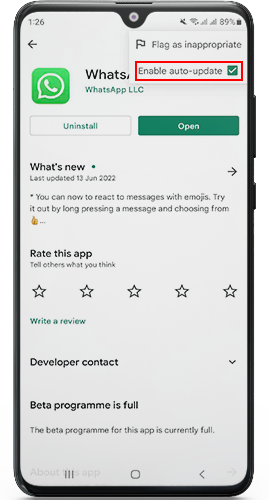
How to update WhatsApp without play store?
- Click on the button above to download update WhatsApp.
- When the app finished downloading, click on the file.
- As you can see in the photo, click on update.
- Now the new update will be installed.
- Open the app and enjoy the new features inside the app.
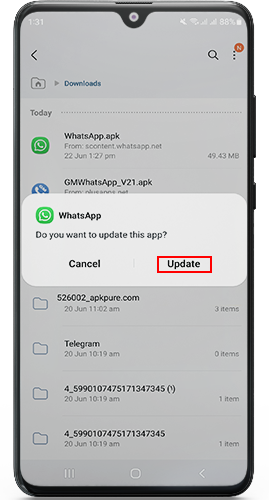
Note that you need to check our site to learn about any latest update WhatsApp.
Features On the New update WhatsApp
If you are wondering about what’s new in WhatsApp update 2023, here are the new features:
Flash Calls
Flash calls on WhatsApp is a feature that allows users to quickly verify their phone number without having to manually enter a verification code. When a user enables flash calls, WhatsApp will automatically make a call to the user’s phone number, and the call will automatically end after a few seconds. This feature is especially useful for users who may have trouble receiving SMS messages or who want to quickly verify their number.
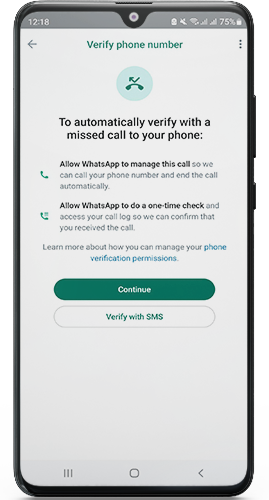
Status profile Green Circles
WhatsApp allows you to easily view the status updates of your contacts directly from the chat screen. By simply opening a chat with a contact, you can see their recent status updates, such as photos or videos they have shared.
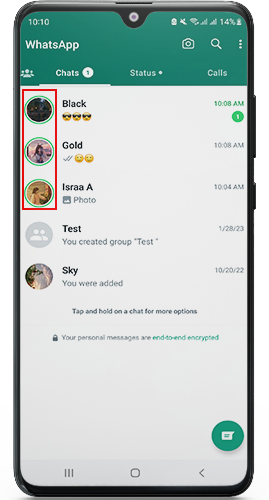
Post Voice Notes status
Nowadays, WhatsApp allows you to record a voice note and post it as a status. To access this feature, Open WhatsApp and go to the “Status” tab. You’ll see the icon to “Record Voice”, select it. Hold the microphone icon to record, and release when you’re done. Once you’re done, you can listen to it before sending it.

Undo deleted Messages for me
WhatsApp introduced a new feature that allows users to undo deleted messages (only for me). This feature is available to all WhatsApp users. To use the feature, users simply need to select the option to delete a message and then choose the option to “undo” the deletion within a short time frame as it appears in the image.
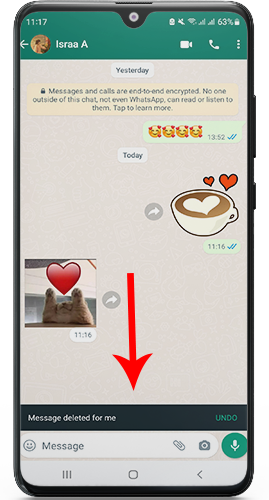
Message yourself
As you can see in the photo users are now able to send themselves a message as text, image, voice, etc via Message yourself feature. Go to Chats> New chat icon> Message yourself.
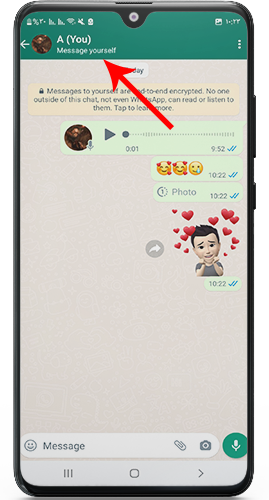
Create your own Avatar
You can create your own avatar and you use your avatar as stickers. To create an avatar, Tap Settings> Tap Avatar > Create Your Avatar> Tap Done.
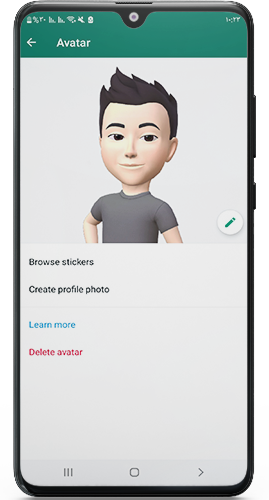
Why is my WhatsApp not updating on Android?
Here are some reasons for some WhatsApp Update Problems:
- There is not enough space on your phone. To solve this issue Make sure your Phone has enough storage space
- Your Android phone does not support updated WhatsApp.
- This app isn’t available in your country. To solve this issue, try to download it as an apk file.
WhatsApp Update 2023
Some users are looking for WhatsApp Update 2023 referring to the latest version of WhatsApp which is available from the link above. You should know that we update the version regularly as soon as WhatsApp releases a new update.
FAQ
What is the new WhatsApp 2023 update?
WhatsApp is currently working on adding some new features for all users, such as a new verification option when trying to log in to another device, where you can receive the 6-digit code directly in the form of a message in WhatsApp, undoing deleted messages has also been added, and sending view once messages.
Why is my WhatsApp not updating?
One of the most common problems that may cause you while trying to download the new WhatsApp 2023 update is that there is not enough space in the phone’s memory, so you need to delete some files to complete the update process.
What happens if I don t update WhatsApp 2023?
If you don’t update WhatsApp, you may miss out on new features and bug fixes. In addition, older versions of the app may become unsupported over time, which means that you will no longer be able to use the app or access your messages. To continue using WhatsApp, you should regularly update the app to the latest version available on your device.