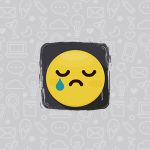How can I add stickers to WhatsApp Web?
if you’re using WhatsApp daily to chat with your friends, you might need a package of WhatsApp web stickers to react to your friends’ chats. Making WhatsApp web Stickers is much easier than you might think. In this post, you will learn how to make WhatsApp stickers easily step by step.
How to make Stickers on WhatsApp without app?
Some users think they can only make WhatsApp stickers using some apps, but the latest update of the WhatsApp web allows you to make stickers directly while talking to others and send them to friends. It doesn’t take much time to make WhatsApp stickers, just a few minutes, and your sticker will be ready.
How do I make stickers for WhatsApp Web?
If you want to know how to make stickers for your web easily, follow these steps:
- Open WhatsApp Web from your computer using the QR code.
- Start chatting with your friends via WhatsApp Web.
- Click on the attachments option as you can see from the photo, then click on stickers.
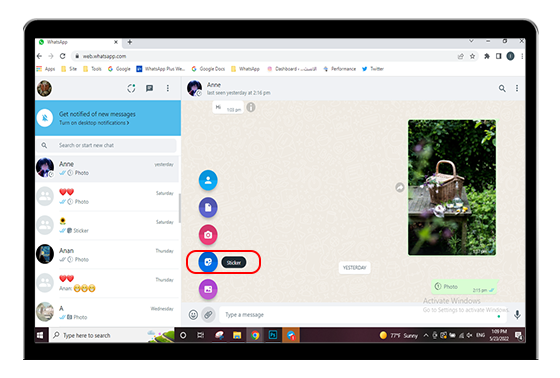
- Choose any photo from the photos on your device that you want to become a sticker.
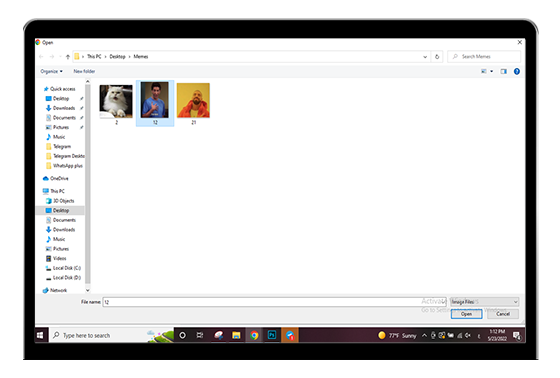
- As you can see from the photo, you need to select the part of the image that you want to turn into a sticker.
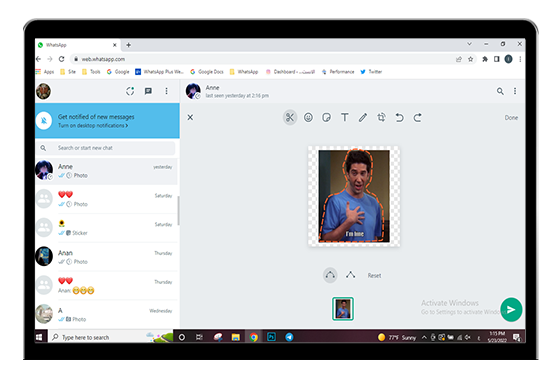
- Once you have finished selecting the part that you want to make into a sticker, click Enter.
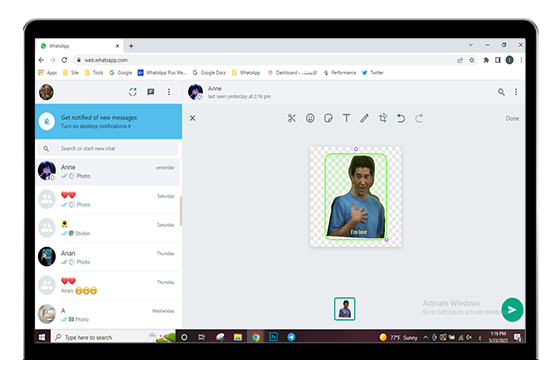
- Now your sticker is ready for sharing with others. you follow these steps to make any sticker you want.
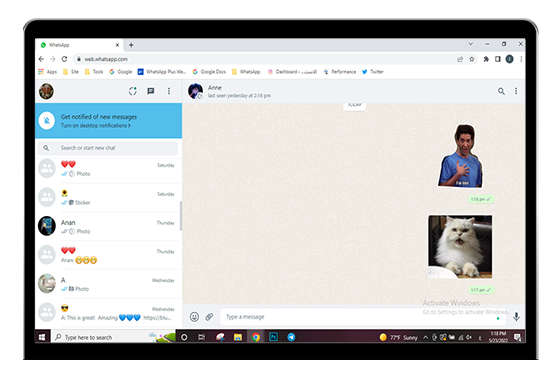
Can I make my own stickers for WhatsApp?
Yes, you can do that by following the method we discussed above. Relax, making WhatsApp stickers online is so easy. It’s so fun to make WhatsApp stickers by yourself and it takes a short time.
Does WhatsApp Web have stickers?
Yes, WA web has ready stickers to be used that you can find them right next to the emojis. Also, the Whatsapp site lets you create your own stickers immediately following the tutorial above.