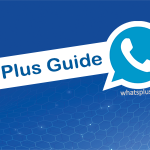WhatsApp without saving number
You may have to text someone on Whatsapp through a quick and temporary message, and you do not need to add the number to your contacts and communicate with it as a friend on your WhatsApp. In this post, we will show you how to send WhatsApp without saving number to your device. You can apply these methods to any smartphone whether it’s an Android or iPhone.
How to WhatsApp without saving number on iPhone?
To apply this method you need to download this app”Quick Message for WhatsApp”. To download it, click on the download button.
- Open Quick Message for WhatsApp app, and enter the phone number.

- As you can see in the photo below, click on open.
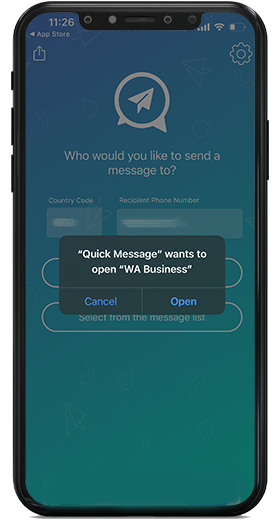
- You’ll be taken to your WhatsApp, where you can send messages and contact the number you entered before.
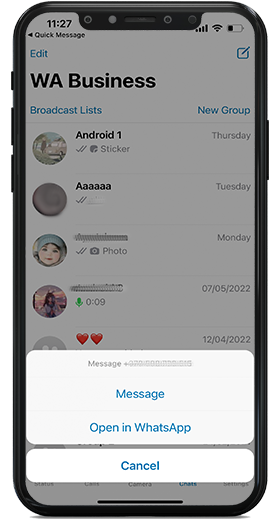
- As you can in the photo, you can send messages, stickers, files, and photos to the number.
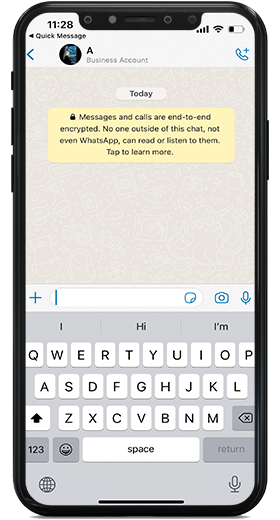
How to send WhatsApp without saving the number for Android?
All WhatsApp plus versions offer this feature. We will use WhatsApp gold to show you the method, but you can use any version like Whatsapp GB pro, WhatsApp NA.
- Open WhatsApp Gold and click on the three dots on the top right of your WhatsApp.
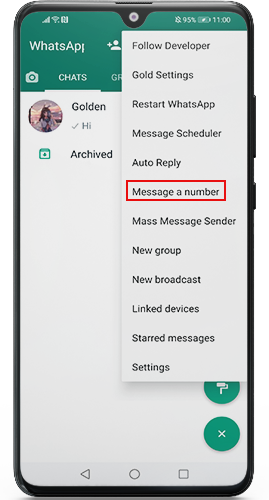
- Enter the phone number that you want to text, and click Message.
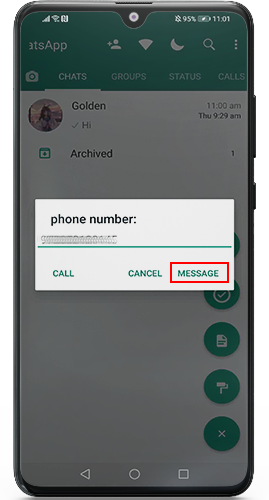
- As shown in the image, you can now contact the number as you do with any other saved contact.
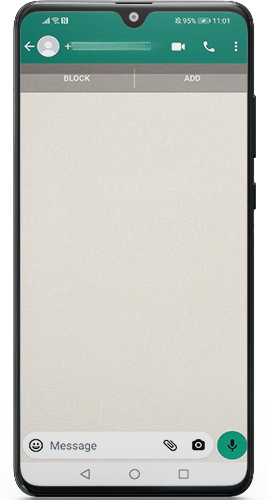
Apply these methods to your device and tell us in the comment if you face any issues while trying one of them.