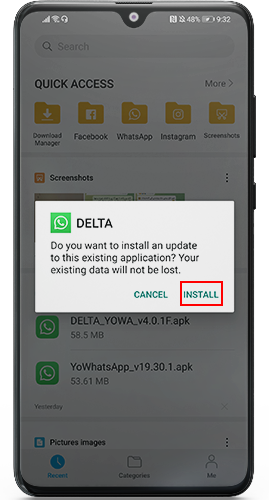Update Delta WhatsApp Apk 2023
Users start to use delta WhatsApp ultra because of the new features the app offers in every new update such as the ability to react to your messages with a set of emojis, and save view once media. Also, WhatsApp delta has no bugs and ads inside it as the developer makes sure to fix these bugs immediately. Continue reading to learn how to update WhatsApp Delta new version 2023, and see what’s new on the app.
Delta WhatsApp anti ban
You might ask why the developer updates his WhatsApp delta all the time. Well, he does this because the app will stop working after a while if he doesn’t update it. He also makes sure he adds new features to his app whenever he updates it so users will be excited about new updates.
Update WhatsApp Delta Free 2023
Update WhatsApp Delta yowa
Here is a direct link to update WhatsApp Delta latest version for android devices.
| Version | v5.2.0F |
| Update date | 27/09/2023 |
Update WhatsApp Delta Ultra
Here is a direct link to update WhatsApp Delta Ultra for android devices.
| Version | v5.2.0F-B |
| Update date | 01/10/2023 |
How to update WhatsApp Delta?
- Download the latest update to any copy from the button above.
- Don’t delete the current version of delta whatsApp.
- You will find the app file in the download file, and click on install as you can see in the photo.

- Open the app and you enjoy the new updates.
Update Delta WhatsApp New Version
- Enable the ‘Mark As Read’ feature within the chat when the option to hide blue ticks is turned on.

- The ability to send and save instant video messages that are up to 60 seconds.

- The ability to send and receive media in Full HD.
- View edited messages and the time the messages were edited.
- An icon next to “Edited” for users to notice.
- Pin message for 24hr, 7 days, or 30 days.
- Share Status on Facebook (Status tab > Status Privacy).
Delta WhatsApp Update 2023
Edit Sent Chats
You can edit a message on Delta WhatsApp that you’ve already sent by clicking on the message and selecting the three dots. Then, choose the “edit” option. This feature allows you to fix any errors or modify the message’s content even after sending it.

Transparent theme
The newest update of Delta WhatsApp has a transparent theme. To use it, go to the app settings, click on the application theme, and select the transparent theme. Your home screen will then appear transparent, like in the image below.
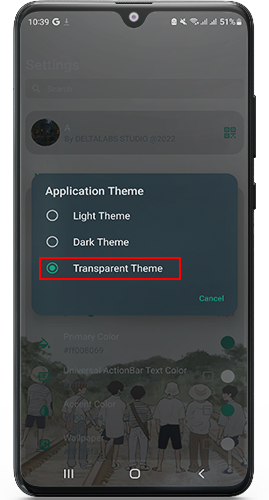
Create your own Avatar
As you can see in the image below, you can create your own avatar and you use your avatar as stickers. To create an avatar, Tap Settings> Tap Avatar > Create Your Avatar> Tap Done.

Post Voice status
WhatsApp Delta lets you record a voice note and post it as a status. To do so, go to the app settings> click the pen icon> Tap the microphone icon> then, hold on the microphone to record the voice> once you’re done, post it as a status.

New options for chats
The ability to modify any chat on WhatsApp, just tap any chat and you will see a set of options as it appears in the image.
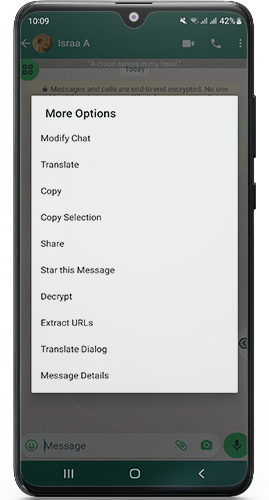
Share multiple photos
You can share multiple photos, videos, or files at the same time from chat to external apps.
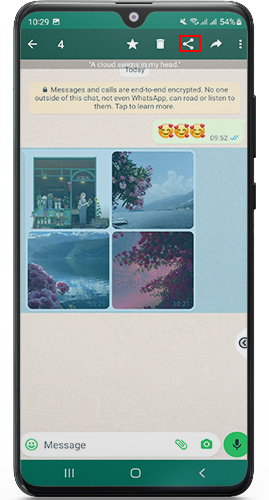
Show The group admin indicator
You are able to turn on or off the group admin indicator. (Delta Additions > Conversation Screen).
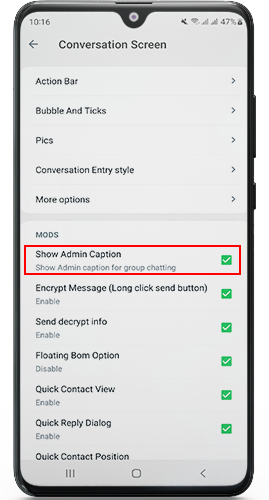
Hide when you are online
WhatsApp Delta Lets you choose who can see you when you are online. (Settings > Account > Privacy).
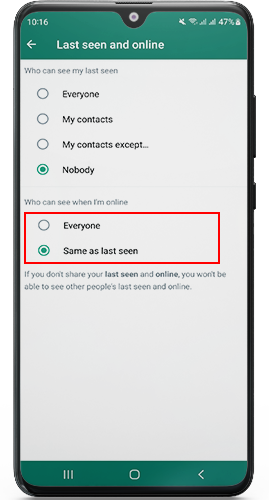
Reject any Call
With delta WhatsApp, you can reject any call because it offers you many options to reject calls. Also, you can activate the stealth mode or show callers that you are not online.
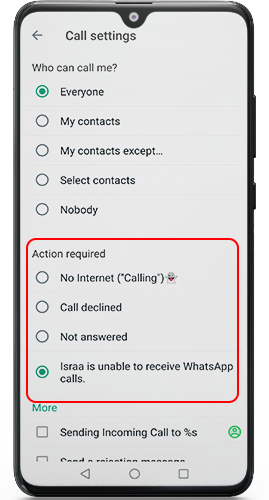
Know Who blocked you
Unlike the official Whatsapp, when using WhatsApp delta you are able to know who is blocked immediately.
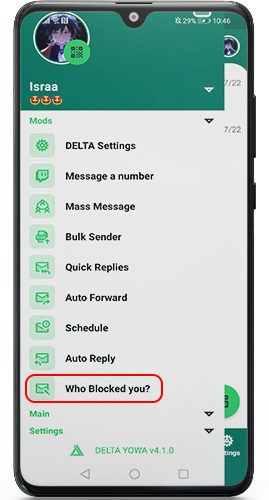
You can make WhatsApp delta transparent, but if you want to download WhatsApp that’s originally transparent go to WhatsApp transparent.
What happens if I don’t update WhatsApp Delta?
You have to make sure to always update your WhatsApp as if you don’t, the app stops working and you will not be able to access your data and reply to your messages as well.
Sometimes developers extend the length of the update time and give users the option to choose when to update the app but keep in mind if the time ends, you will not be able to open the app.
In this case, just go and download the latest update from the button above. We make sure to update the version as soon as the developer release a new one.
Why do some users hate new updates?
Some users feel afraid they might lose their data and chats while updating, but this never happens when using WhatsApp Delta as the app saves your data and chats.
Sometimes developers add features that users don’t like and they can’t turn off. Nowadays, developers start to add options on whether to enable the new features or not.
Update Delta WhatsApp 2023
It appears that some users are searching for delta WhatsApp 2023, referring to the most recent delta WhatsApp release, which is available in the link above. You should know that we are regularly updating the version as soon as the developer releases a new update.