
Download WhatsApp for PC Windows 10 Apk
After Whatsapp’s users exceeded 2 billion, and with the wide fame it has achieved, the developer company of the app decided to create a version for the computer that is compatible with Windows 7, 8, and 10. You can message your friends and enjoy the features of WhatsApp after you whatsapp apk for pc latest version 2023. In this post, you will find direct links to download WhatsApp for pc windows 7, and WhatsApp for pc windows 10.
| Application Name | whatsapp pc win |
| Version | 2.2414.8.0 |
| Author | WhatsApp LLC |
| Last Update | 16-04-2024 |
| Size | 101.41 MB |
| Rating | 4.2 |
What is WhatsApp for pc?
Whatsapp for pc apk is a version of WhatsApp Messenger for Windows. It helps you chat with your contacts on your Pc easily. Note that WhatsApp chats sync in real-time and the company makes sure to add all functions and features that are on your Android device to make it easier for you to contact anyone.
Download WhatsApp for PC apk
This application works for all devices with Windows operating system, whether it’s a Windows 7 or 8 or 10. Here are direct links to download: whatsapp for pc download free.
WhatsApp Computer 32-bit:
WhatsApp Computer 64-bit:
How can I download WhatsApp for Windows 7?
This how you can download and get whatsapp for pc install for free:
- After you download WhatsApp for pc windows 7 from the link above and open it.
- Open Whatsapp on your phone.
- Click on the three vertical dots in WhatsApp on your phone.
- Choose Linked Devices.
- Now click on Link a device.
- Now point the phone’s camera at the computer screen in the place of the QR code so that the code appears in the box specified in the WhatsApp computer application and wait for the application to scan the code, the following image shows the previous steps.
NOTE: If you download the app and ask to update it, all you have to do is to go to click update the app> then, WhatsApp will update itself via the Microsoft store.
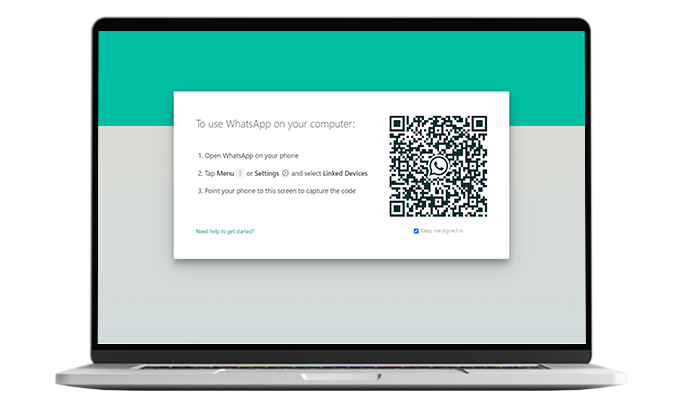
Open WhatsApp Chats on Your Computer
After you scan the QR code and open WhatsApp, all your chats on your phone will be displayed on your computer, you can send and receive chats, and you can see there is not much difference between WhatsApp on your phone and WhatsApp for PC.
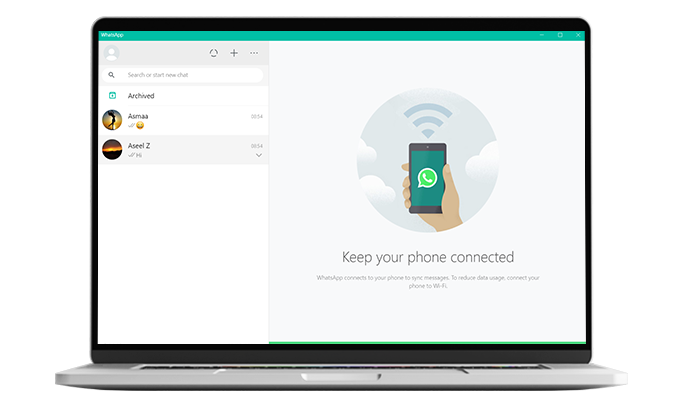
How to update WhatsApp apk for pc?
When it comes to updating WhatsApp for pc it’s a little bit different than updating WhatsApp for Android because it’s related to your phone’s WhatsApp version.
In order to update WhatsApp for pc, you need to make sure the WhatsApp copy on your phone is already has been updated, and then WhatsApp will be updated on your pc. if you want to update your Android WhatsApp go to update WhatsApp.
New features of WhatsApp for pc windows 7
Edit WhatsApp Chats
WhatsApp lets you edit sent chats, so it will be easy to correct errors or make changes to your messages even after they have been sent. just click on the chats, then choose edit chats from the menu, then it will appear next to it “Edited”.
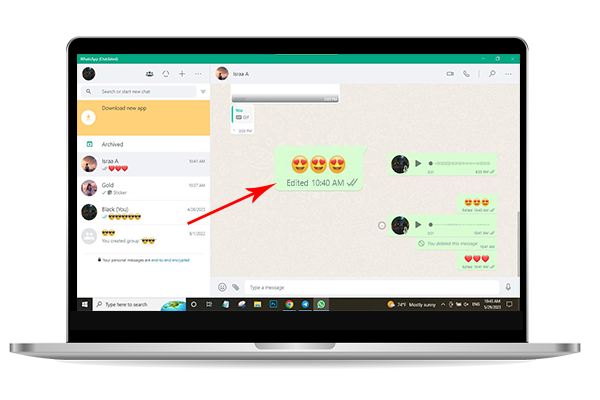
Create your own Avatar
You can make your own cartoon-like character and use it as stickers on WhatsApp. To create your avatar, go to Settings, then Avatar, then Create Your Avatar, and finally, tap Done.
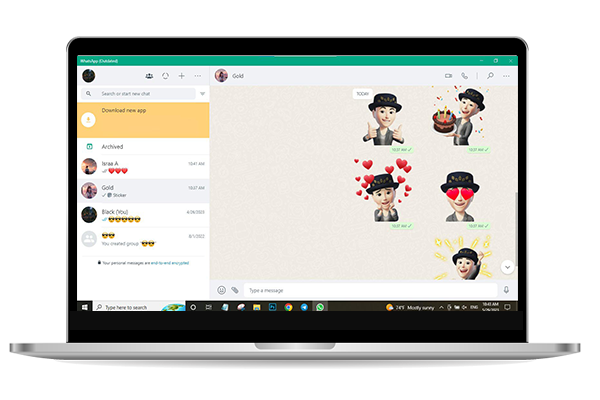
Message Yourself
The “Message Yourself” feature on WhatsApp allows users to send a message to themselves as a reminder or to transfer a message from one device to another. To use it, open a chat with yourself in the “New Chat” menu and type out the message you want to send. This feature is useful for saving important information and transferring messages between devices.
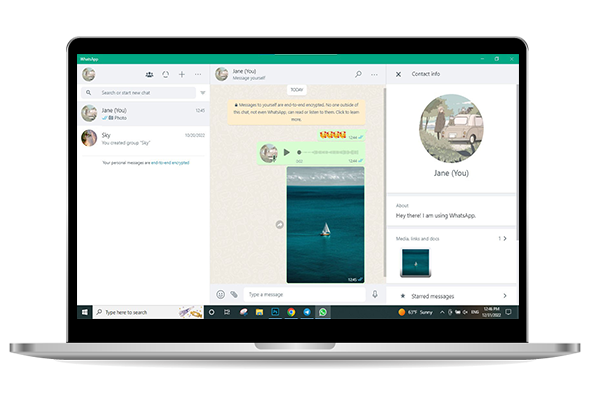
Hide when you are online
WhatsApp for pc windows 7 now lets you hide and control who can see when you are online by going to WhatsApp Settings> Account> Privacy> Choose last seen and online> change it to same as last seen.
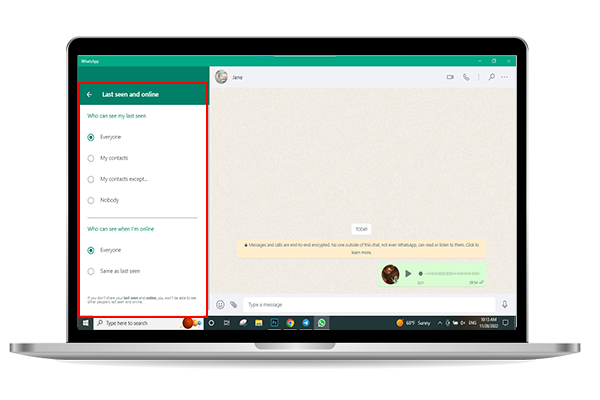
Create communities
The new feature of creating communities on WhatsApp for windows 7 helps you organize your groups easily. It is useful for anyone that uses a very large number of groups as they can arrange them into one community. You will find this feature next to the Chats section, just as it appears in the image.
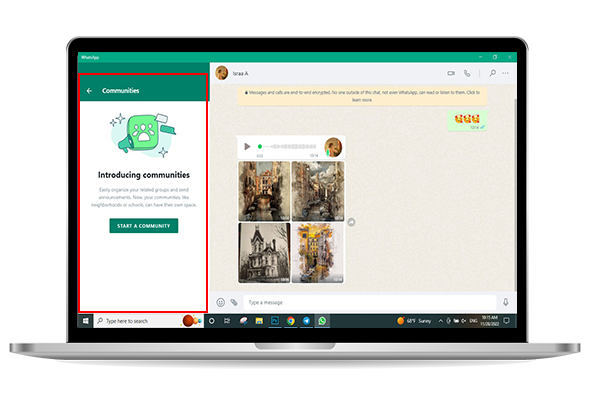
Filter unread messages
WhatsApp for pc has a new feature that allows you to filter unread messages. As you can see in the image, click the filter icon whenever you want to see the unread messages.
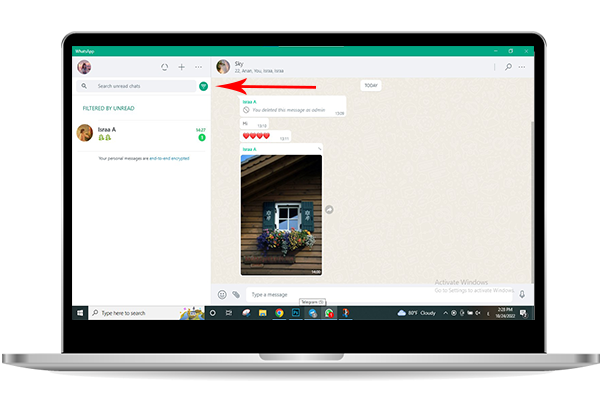
Group admin can delete messages
The admin of WhatsApp groups can delete the message sent by any member of the group from everyone. All members of the group will see that “this message was deleted by the admin”.
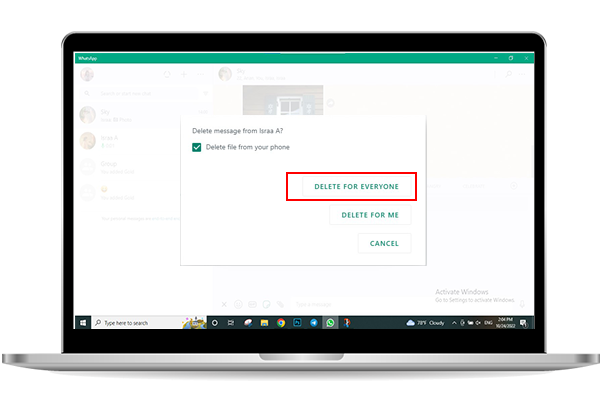
How to Logout WhatsApp PC?
There are two ways if you want to logout your pc WhatsApp:
log out WhatsApp from PC:
The first way is to log out from your pc WhatsApp. Open your WhatsApp on your computer> click the three dots> Click Logout.
log out WhatsApp from Phone:
To log out of your PC WhatsApp using your phone: Open phone WhatsApp > Tap 3 dots > Select Linked Devices > Tap device to unlink > Tap Log Out (as shown in the photo).
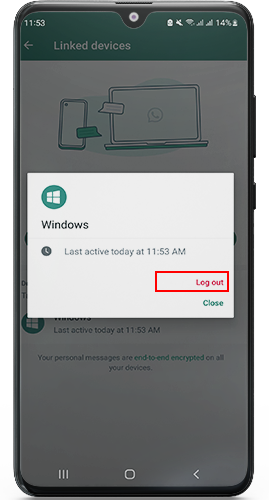
Difference between the web and the PC version
the PC version was created after the web version, it was designed to provide an easier way for users instead of searching for it on the web, you can find the application icon on your desktop if you download WhatsApp for PC.
But overall, the features of the PC version and the web version are the same, you can know more about WhatsApp web from here: Download Whatsapp Web.
FAQ
Can we install WhatsApp on laptop without moblie?
A lot of people look for a way to download WhatsApp without mobile, but that is not possible since you can only open WhatsApp Pc through your WhatsApp on your Android or iPhone.
Can I use WhatsApp on my PC?
Yes, it is possible to use WhatsApp on a PC. You can use WhatsApp Web, which is a web-based version of WhatsApp that you can access from your computer’s web browser. You can also install the WhatsApp desktop app on your PC. To use WhatsApp on your PC, you’ll need to have an active WhatsApp account on your phone.
How do I download WhatsApp into my PC?
It’s so easy to download WhatsApp for pc. you can download WhatsApp app from the button above> then click on install the app.




















