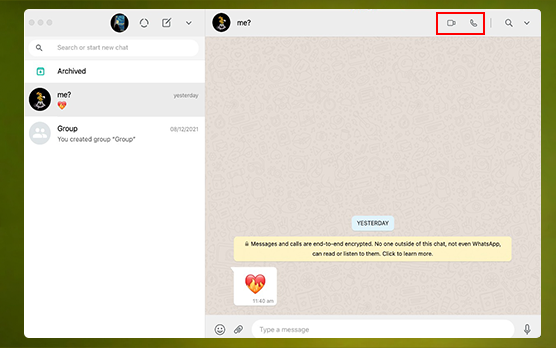Whatsapp Mac Latest Version 2023
WhatsApp mac latest version
WhatsApp has created a link to be able to open it via the Mac, for a moment you may imagine that this link gives you a program that is installed on the Mac to enter a phone number and activate WhatsApp through it! But in fact, this link is a WhatsApp web application on the desktop, and WhatsApp for Mac is to have WhatsApp without using a web browser, through which you can open WhatsApp through the custom code that WhatsApp gives you, in sync with WhatsApp on your phone.
It should be noted!
Using WhatsApp is different on the computer, there are two ways to use it:
- Whatsapp for computer is an application you install and then use.
- Whatsapp Web is not an application, you use it through the internet browser.
How to download whatsapp on mac?
Make sure that the version of your Mac is compatible with the following link in order to ensure its successful operation, what is required is macOS 10.10 or later, download WhatsApp for Mac from the following link:
A dmg file will start to download in the “Downloads” box to the left of the bar on the Mac. When the download is finished, follow the steps and instructions necessary to finish the installation process on the Mac.
WhatsApp Web Mac
If you don’t want to download an application for WhatsApp on your Mac, you can use it without an application through WhatsApp Web for Mac:
Install WhatsApp on mac
After downloading the app, you can copy it to the applications, then it will appear on the desktop, then a message will show that the application has been installed, and ask if you want to open it, to continue press OPEN.
Now the same screen as the one on the web application will appear, where you will have to scan the code to open WhatsApp:
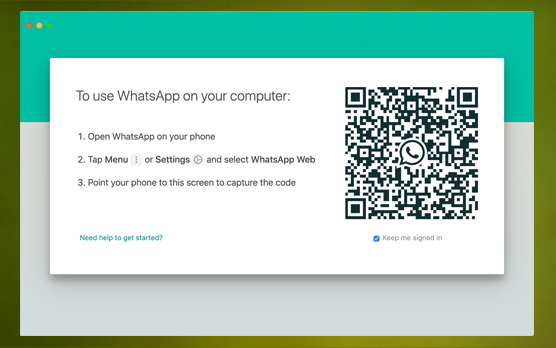
From the application on your phone, go to the settings from the menu, then choose WhatsApp web, so you can log in to the app on the mac.
As you use the application, it will display your chats, keep in mind you need to have an internet connection throughout the process of using the app, how it works is by syncing the chats between your phone and your Mac, this indicates that it doesn’t save your messages on their servers, but rather encrypts them, and you have to save them by taking a backup copy of them to restore them any time.
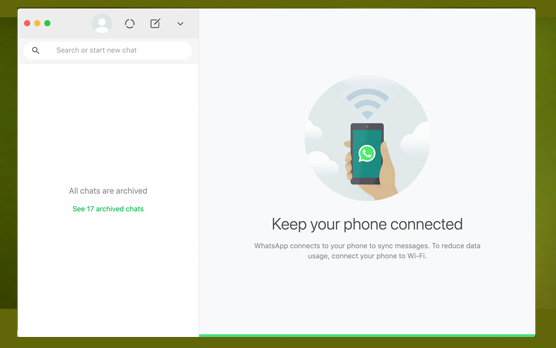
Now it will show all your conversations the same way on your phone:
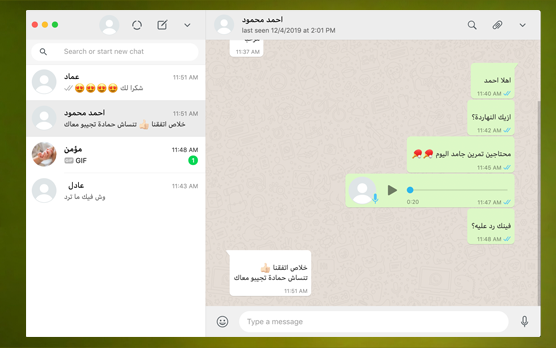
If you turn off the Internet for your mobile, the app will stop working on the Mac immediately, and a message will appear asking you to check your internet connection, and the chats will stop being displayed immediately, as shown in the following image:
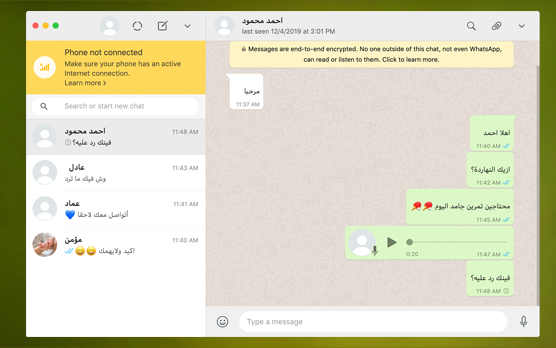
Link your Phone to your Mac
From the application on your mobile, if you go to Whatsapp web settings you will see if your phone is connected to any other devices, as shown in the picture the app is connected to the web and to a macOS version, you can log out of them from here:
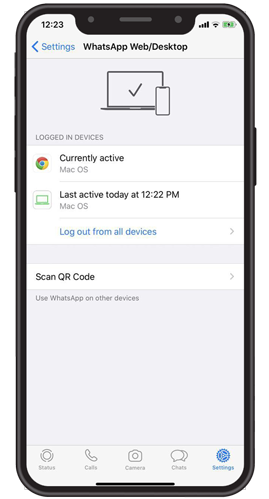
WhatsApp Mac Video Calls
In the recent update for WhatsApp Mac, they add the feature of video calling, now you can video call anyone in your contacts, and also you can video call up to 4 participants.