
Download WhatsApp iPhone Latest Version 2024
After you download WhatsApp for iPhone you will be able to connect easily with your friends. In WhatsApp for iPhone you will have quick access to chatting with your friends, the voice calls are clear, and the video calls quality is very high, keeping your privacy is the main goal for WhatsApp. In this article, you will know everything about WhatsApp for iPhone.
Download WhatsApp for iPhone Latest Version 2024
| Application Name | WhatsApp Messenger |
| Version | 24.6.77 |
| Size | 113 MB |
| Update date | 25/03/2024 |
Is WhatsApp Secure ?
From WhatsApp you can set the privacy to the point where you can feel safe when using the application, end-to-end encryption ensures that your chat is kept secure as no other party can eavesdrop on messages between you and the other end of the conversation, WhatsApp doesn’t share your messages with any advertising organizations, which makes it secure to use.
Top WhatsApp iOS Features
- Whatsapp is free, you can download it and start using it immediately.
- Available everywhere around the world.
- You can lock the app with fingerprint lock if your phone has it.
- For more security, you can activate two-step verification when logging into your account.
- Voice calls and Video calls are free and high quality.
- Send all types of files: audio, video, and documents.
- Send emojis and stickers.
WhatsApp iPhone Updates
The latest update of WhatsApp iPhone allows you lock any chat you want with your Face ID. then the chat will not be seen on search or with the other chats. there is a separate place where all your locked chat will be, you can access it with swiping down on the main screen.
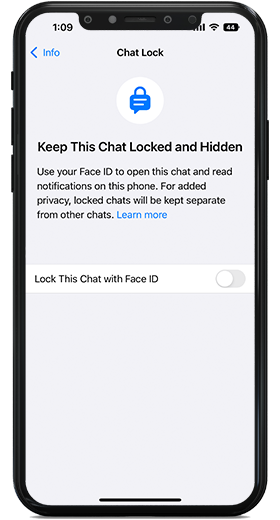
Control your privacy
There are several options where you can choose how to manage your privacy:
- Two step verification.
- Lock your whatsapp with fingerprint lock.
- Manage the read receipts.
- Set your profile privacy.
- Manage your status privacy.
- Manage who can see your Last seen.
- Set the privacy of the groups, and who can join them.
Install WhatsApp iPhone free
After you install WhatsApp iPhone and open it for the first time, you can communicate with your friends with texts, voice calls, or video calls. If you have used WhatsApp iOS before you can notice the call interface has changed.

You can send media to your friends that are Viewed Once which means the recipient part will only view the mid once, and when they close it they will no longer be able to open it, by clicking the icon as in the image below:
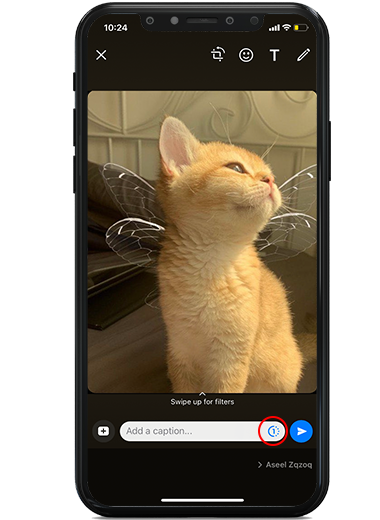
The media will appear and next to it number one, which means the recipient didn’t view it yet.

When the recipient opens the image the number in the circle will disappear, which means they will not be able to view the image again.

can you delete a whatsapp message after it’s sent?
Yes, you can delete messages from both sides, where WhatsApp offers the option to delete messages for everyone, select the message you want to delete and choose delete for everyone. This only applies to messages you have sent, but you can delete messages for everyone that have been sent to you.
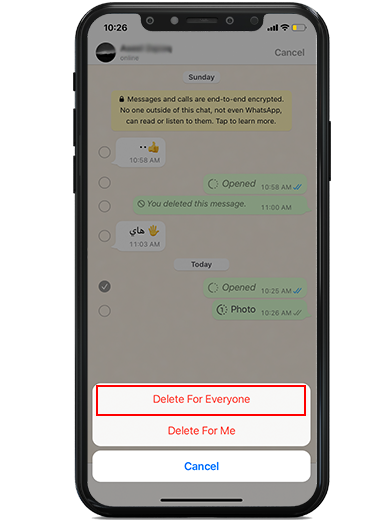
New iPhone Emoji
In the latest update of WhatsApp, you can change the color of the emojis, press a long click on the emoji then choose the color you want.

You can share media and send it to your friends, there are options to use the camera, galley, documents, or share your location.
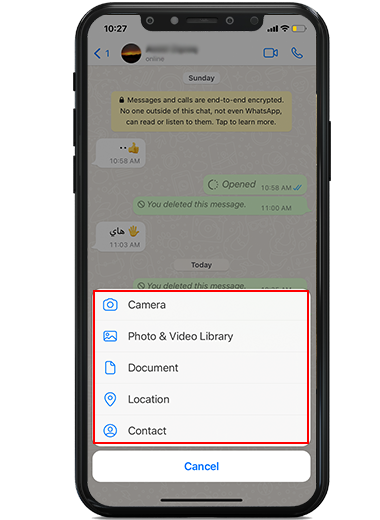
You can use WhatsApp stickers, send them to your friends and add them to your favorites.

WhatsApp iOS Settings
You can access the settings from the gear on the right bottom of the screen, you will have options to manage your privacy, linked devices, manage chats, or notifications.
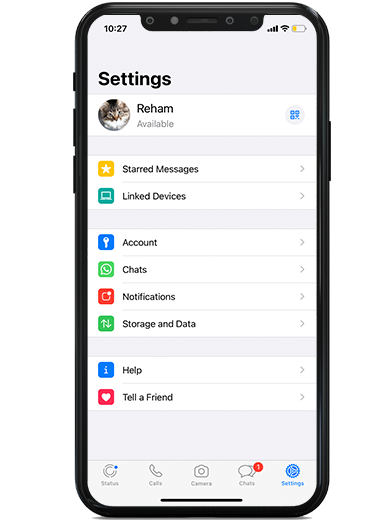




















rina
I want to get WhatsApp iPhone