
Download WhatsApp Business 2023
WhatsApp Business makes it easy to communicate between customers and business owners, which leads to an increase in the profits of stores and helped them grow their business. It includes a variety of business tools that make it easier for business owners to organize their business. In this article, you will find a link to download WhatsApp Business apk for various phone versions, the most famous features of WhatsApp Business ios, and how to use them.
What is WhatsApp business?
It’s an app designed for business owners, small stores, and new startups, which provides you with a set of tools that help you to run your business effectively, so you get high profits and reach your goals with ease. The app is also available for different devices: WhatsApp Business for Android, iPhone, and web; you will find all the download links below.
Download WhatsApp Business apk 2023
Note: you can’t use the same SIM card as your personal WhatsApp account. You need to get a different phone number.
Download WhatsApp Business For Android
WhatsApp Business iOS
WhatsApp Business Web
How to download WhatsApp business iOS?
- Download WhatsApp Business for any device you want from above.
- The app will install itself immediately.
- Enter your business phone number and make sure you are not using the same WhatsApp number.
- Enter the verification code, and expand your business.
WhatsApp Business Features
To show you the features, We have used WhatsApp Business for Android but you can find these features on WhatsApp Business web and WhatsApp Business for iPhone.
Create your Business Profile
The app allows you to write a small description about your business and what is it about by offering options to enter your business information such as the name of your business, location, Working hours, contact information, and so on.
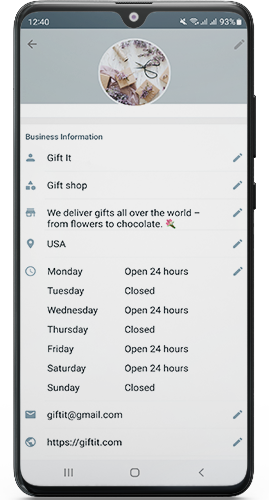
Create your Business Catalogue
Shopping through WhatsApp business is common nowadays as WhatsApp business offers you a catalog to show your products and add price, names, availability, and other information related to your products as you can see in the photo.
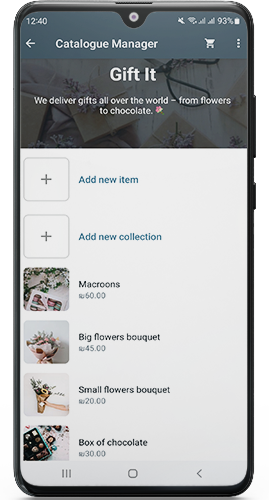
Greeting Message
Being a store owner means that you receive many messages per day and you will not be able to respond to all of them, which leads to the loss of some customers, so the greeting message feature helps to respond to new customers automatically. Note that you can edit it from the settings.
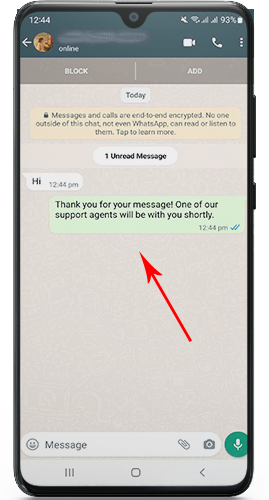
Away Message
If your store opens during specific hours, this means that there are some customers who contact you outside the specified working hours and this means that you will not be available to respond to them. In this case, you can benefit from the “Away Message” feature that sends automatic messages to customers explaining that they will be answered soon.
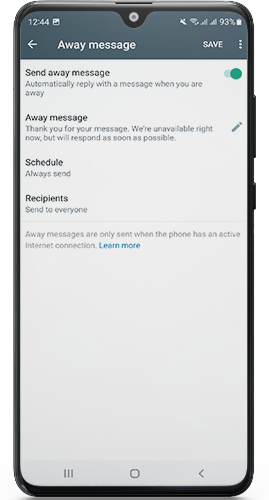
Quick Replies
The quick reply feature in WhatsApp Business allows you to send a template message, which you can find easily, and Edit, then send it to customers to answer their inquiries.
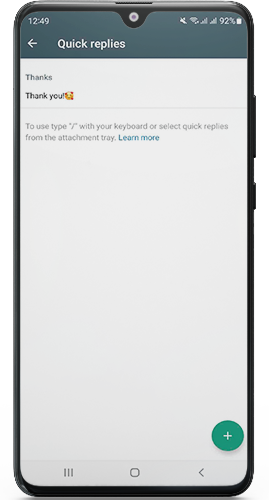
Categorize your Messages
WhatsApp Business app allows you to categorize messages sent to you by customers in order to make it easier for you to access the messages.
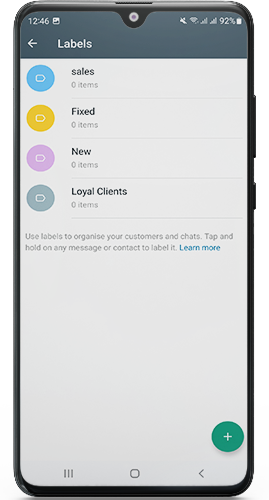
Link Your WhatsApp to social media platforms
The app has a great feature that makes it easy for you to link your store on WhatsApp to other social media platforms like Instagram and Facebook, and it also allows you to create ads to help your business grow.
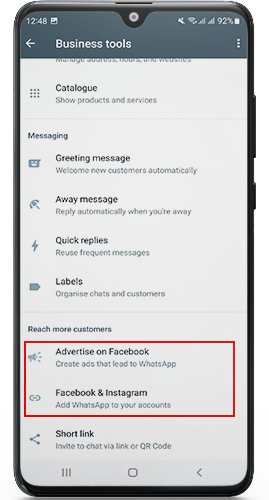
If you want more options and features when using WhatsApp business, you can download WhatsApp business plus.
WhatsApp Business API
WhatsApp Business is a paid interface application designed for large business owners and medium and large companies program that allows businesses to receive and answer unlimited WhatsApp messages. The app comes ad-free and without an interface and must be linked to the WhatsApp Business app.
Is WhatsApp business free?
The app is free and available for iPhone and Android versions. It has been designed for small business owners and included tools to help them grow their businesses. however, there is a program interface named WhatsApp business API that charged you money to use it to benefit from its outstanding tools.




















