How To Activate Banned WhatsApp Number
WhatsApp is cautious when it comes to WhatsApp Plus copies, as they are not official versions of the app. Users who use them may be subject to a ban for violating WhatsApp’s policies. If a user gets, they will face challenges in communicating with others and accessing important information and updates. It is important to use the app responsibly and follow its rules to avoid getting banned whatsapp. In this post, we will discuss the potential for getting banned from WhatsApp and how to reactivate a banned account.
What is Banned WhatsApp?
Getting banned from whatsapp means that WA has stopped you from using their app. This can happen if you violate their policies or rules. A ban can be temporary or permanent. There are different reasons why someone gets banned from WhatsApp, such as sending spam or inappropriate messages. Also, using third-party apps that go against WhatsApp’s policies, or trying to hack or exploit the app’s security features.
Types of getting banned from WhatsApp
There are different types of bans that users can receive on WhatsApp:
WhatsApp Temporarily Banned
If you violate WhatsApp’s policies, your account may receive a temporary ban for a few hours or days. During this time, a countdown timer will appear on your screen. You won’t be able to access the app. Once the ban time ends, the app will automatically unlocked.
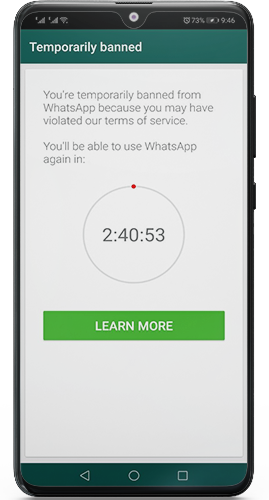
Permanently Banned from WhatsApp
A permanent ban means that you are permanently prohibited from using WhatsApp. This can happen if you violate WhatsApp’s policies or rules repeatedly or commit a severe violation. If your account is permanently banned, you will not be able to use WA anymore with that account, and you will need to create a new account with a new phone number if you want to use the app again.
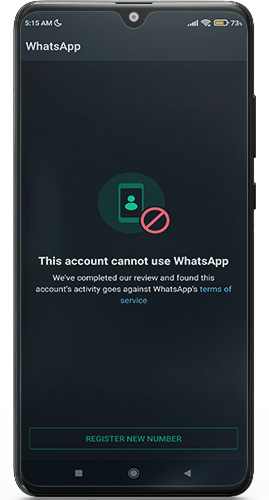
WhatsApp Account Banned Solution
Temporarily Banned WhatsApp Solution
Here are the steps to follow if you have been temporarily banned from WhatsApp:
- Wait for the ban to expire, that lasts for hours or days. The timer informs you how much time is left.
- Back up your data by going to the WhatsApp Plus app. click on “Backup” and then “Backup Your Data”. The app will create a folder on your phone with your data.

- Update the app with the latest version that is anti-ban, if available.
- When you open the app, it will ask if you want to restore your chats and data. Confirm the message.

- If you are afraid of getting banned again! As a team specialized in WhatsApp we suggest that you switch to the official version of the app during this time. This will help prevent any future account bans. Here is the link to download official WhatsApp.
To avoid getting banned from WhatsApp again: Be careful not to send too many messages, and avoid forwarding or spamming messages to multiple people at once.
WhatsApp Permanent Ban Solution
If your WA account is permanently banned, the only way to regain access is by contacting WhatsApp support or creating a new account with a new phone number. You can try reaching out to WhatsApp support through support page.
WhatsApp Support Email for Banned number
Here is a letter that you can send to WhatsApp Support:
Dear WhatsApp Support Team,
I am writing to you because my account has been permanently banned. I am unsure as to why this has happened and I would like to request your assistance in restoring my account access and I have been a loyal WhatsApp user for many years and it is my primary means of communication with my friends and family.
If there is anything that I have done to violate the terms and conditions of WhatsApp, I would be happy to address and rectify it immediately. I kindly request you to review my case and help me regain access to my account. Here is my Phone number…..
Thank you for your time and attention to this matter.
Sincerely,
Reasons for Getting Banned from WhatsApp
Here are several reasons why a user gets banned from WhatsApp, including:
- Spamming: Sending a large number of unsolicited or unwanted messages to multiple recipients in a short period.
- Inappropriate Content: Sending offensive or inappropriate messages, images, or videos that violate WhatsApp’s community guidelines.
- Using third-party apps: Using unofficial or third-party apps that violate WhatsApp’s policies and compromise the security of the app.
- Hacking the app: Attempting to hack, or manipulate the app’s security features can lead to a permanent ban.
- Creating multiple accounts: Creating multiple WhatsApp accounts on the same device or using the same phone number for several accounts.
How to avoid getting ban again?
To avoid getting banned from WA again, it’s important to use the app wisely and follow the guidelines set by WA. Here are some tips to keep in mind:
- Use the app wisely. Avoid sending inappropriate or offensive messages, spamming other users.
- Limit your messaging. Don’t send too many messages at once or to too many recipients.
- Disable forwarding message. Avoid forwarding messages to multiple users or groups at once.
Chacky
Не могу зарегистрироваться в вацапе, пишет о непотдерживаемых сервисах Google…
Anan Ali
попробуй удалить и заново скачай приложение
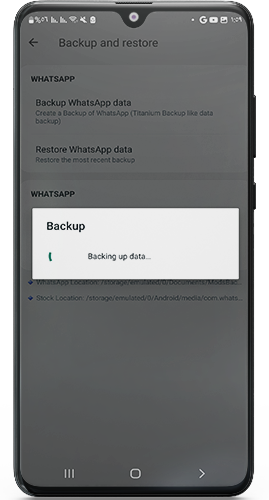
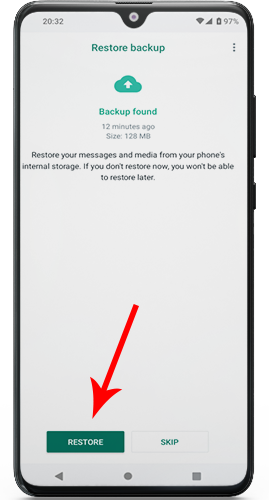


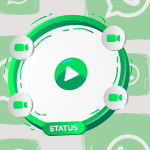




















Charity
Restore my blocked number