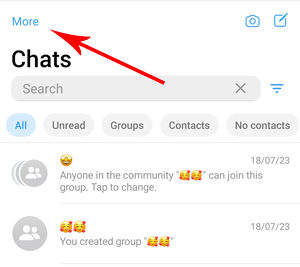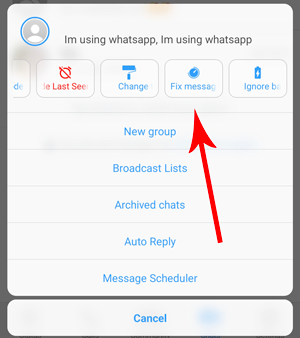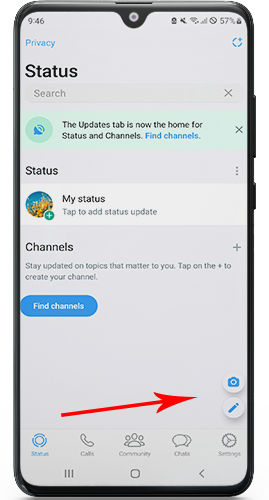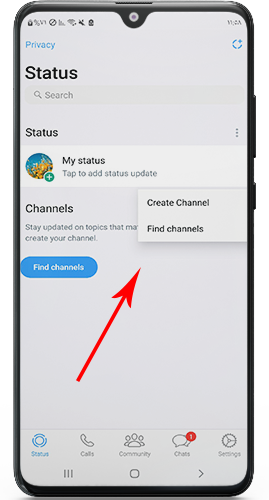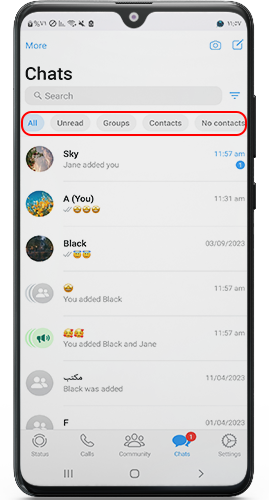Update WhatsApp iOS Apk Anti-Ban 2024
WhatsApp iPhone for Android is one of the most famous versions of WhatsApp Plus. When using a WhatsApp plus copy you need to update it regularly because after three months it will stop working and you might lose your chats. In this post, you will get a direct link to update WhatsApp iOS Apk 2024, and you will learn all about any new feature in the new update.
WhatsApp iPhone for Android 2024
Many copies of WhatsApp Plus claim to have the iOS style, but after testing all the copies of WhatsApp Plus, we found the only copy that really looks like WhatsApp iPhone. It is called MBWhatsApp iOS. you will notice the copy is very similar to WhatsApp iPhone in the interfaces, emojis, font, and everything else related to iOS WhatsApp.
Update WhatsApp iOS Apk New Version Anti-Ban 2024
In the button below is the latest version of WhatsApp iOS Apk 2024.
| Application Name | Mb whatsapp |
| Version | 1.0 |
| Last Update | 30-04-2024 |
| Size | 78.56 MB |
WhatsApp iOS Apk V1.0 New Update
The developer has announced that the previous version of WhatsApp iOS Apk will stop, and it will be replaced with a new copy MBWhatsApp V1.0 that doesn’t have most of the previous features, especially the iOS theme. In the future, the features will be added gradually. Also, the package Fouad WhatsApp iOS will be removed in this new version.
To use the New version of MBWhatsApp V1.0 you will need to link it to your official WhatsApp. For more on how to do so, click here.

What’s New in WhatsApp iOS Apk?
This new version is like a completely different copy of the old MBWhatsApp. This version doesn’t have the iPhone theme, or the iOS emojis or font. Meanwhile, the version still has the privacy version such as hide forward tag, ghost mode, and anti-delete messages and statuses.

How to Solve Messages Not Being Sent in IOS WhatsApp?
In the previous update, users reported that their messages were not being sent. The developer has fixed it in this update, and here is how to do it:
- Go to the main screen of ios WhatsApp.
- Click on ‘More’ as shown in the image.

- A menu will appear; you need to swipe to access the feature.
- Click on “Fix Message Delay”.

- A message will appear, informing you that all the privacy settings of the mod will be restored.
- Click “OK.”
Note: If this doesn’t work, you need to uninstall your app (don’t forget to create a local backup to not lose your chats).
How Can I Update iOS WhatsApp for Android?
To be able to have the new version of WhatsApp iPhone for Android without losing any chats, follow the next steps:
- Don’t delete the previous version.
- Download the latest update of WhatsApp iOS Apk.
- Install the new WP iOS update 2024, and enjoy it.
New Features in IOS WhatsApp New Update
- Added new status easy access buttons to post your status, you will find it in the status section.

- The ability to create channels and search on available channels.

- The ability to customize and set up reactions differently.
- You can switch back to the old layout.
- New chat filters appear on the top of the screen.

- An option to reset recent colors in the color palette.
- Toast notifications are working correctly now.
Latest Updates of WhatsApp iOS Android 2024
Edit Sent Messages
The new update allows you to edit a sent message by clicking on the message and selecting the three dots, then choosing the “edit” option. This feature enables you to correct any mistakes or make changes to the content of a message after it has been sent.
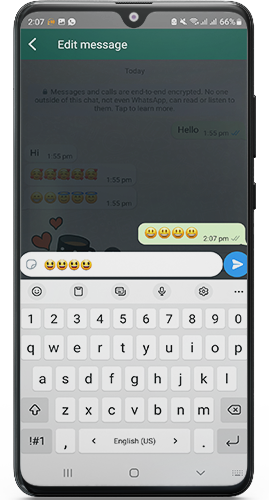
Create your own Avatar
There is a new feature that allows you to create your own avatar and use your avatar as stickers or simply use it as a profile image. To create an avatar, Tap Settings> Tap Avatar > Create Your Avatar> Tap Done.

Customize the Animations
The new update allows you to customize the animations of the big hearts that appear on your screen. This feature can be accessed through the settings menu then go to Bubble & Ticks. With this option, you can choose between a variety of different animations for the big hearts. This can be a fun and creative way to personalize your device and make it feel more unique to you.
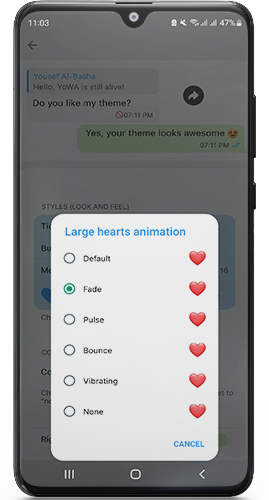
Customize the font
As you can see in the image below, you can choose a font from your device storage. Go to MB Preferences> Universal> Styles> Custom font.
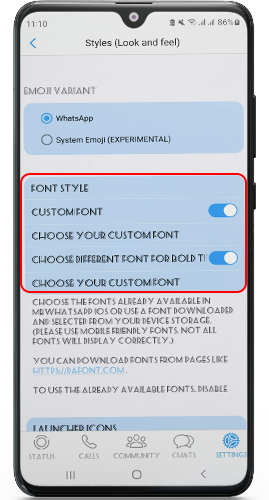
Hide you are online
WhatsApp iPhone Android allows you to hide when you are online, and decide who can see you when you are online through privacy settings.
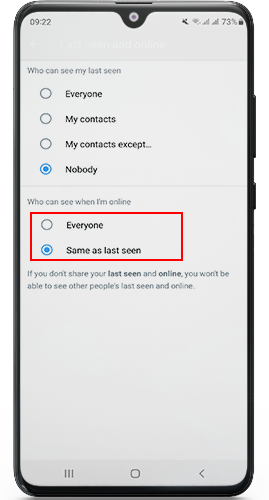
Saved Messages
The Saved Messages feature allows you to send photos, videos, and more to a private chat with your phone number.
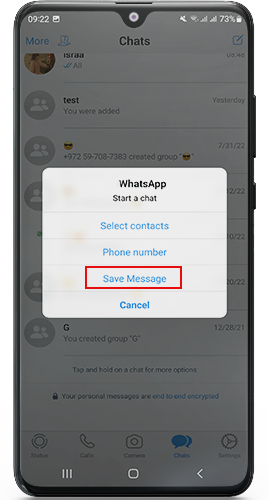
Typing Notices
WhatsApp iPhone for Android allows you to get notifications when someone starts typing to you.
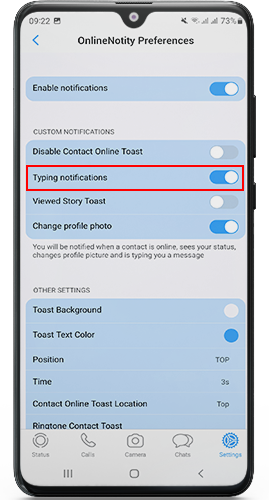
Know Who Blocked you
You can know who blocked you, and in case anyone new blocked you then a notification will be sent to you that they have blocked you.
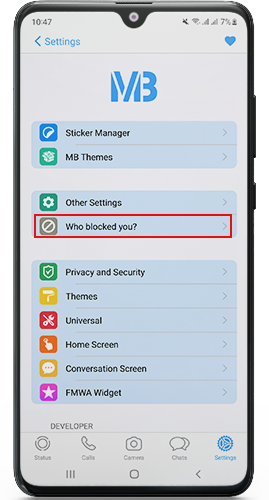
React to chats with Emojis
- You can like any message by double tapping to any message.
- You can send any Emoji As a Reaction. Click the” + ” Icon and choose the emoji you want to react to the messages with it.

Why I Can’t Update WhatsApp iOS Apk?
You might face some problems while trying to update WhatsApp iOS Apk, those are the reasons why you can’t update WhatsApp iOS Apk.
- You don’t have enough space on your phone, so delete some other apps to install WhatsApp iOS Apk.
- Make sure to get the right link to get ios android WhatsApp update, and make sure to find them from our site.
- Make sure to activate download from unknown sources, go to Settings> Security> Download from Unknown Sources.
WhatsApp iPhone for Android Ban issue 2023
on Thursday 26/1/2023 WhatsApp company started to ban some users’ accounts so some users have been subjected to a permanent or temporary ban.
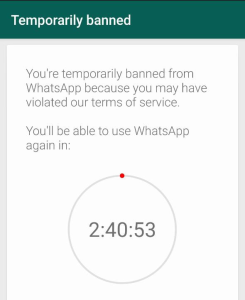
Temporary ban
Your account will be banned for a few hours or days, and a countdown timer will appear on the screen. The ban will be lifted automatically once the time finishes.
Things to do after lifting the temporary ban:
- Be cautious when using the app by not sending too many messages.
- Avoid forwarding and spam messages to all members all at once.
- Update the app once the developer releases a new version.
- As a team specialized in WhatsApp, we recommend using the official version during this time to avoid account bans. Here is the link to download official WhatsApp. Before uninstalling WhatsApp Plus, make sure to backup your data for future restoration
Permanent ban
If you’ve been permanently banned, the only way to regain access to your account is by contacting WhatsApp support or using a new number. You can reach technical support through the support page.
Update ios WhatsApp for android 2024
It appears that some users are searching for ios whatsapp for android 2024, referring to the most recent ios whatsapp for android release, which is available in the link above. You should know that we are regularly updating the version as soon as the developer releases a new update.