
Download Gold WhatsApp for iPhone iOS 14
You might think in order to have WhatsApp Plus that you need a paid subscription if you have iOS 14, but here you can download WhatsApp gold ios free 2023, it also works without the need for jailbreak, in this article we will explain more the features of the application and how to use WhatsApp gold for iPhone iOS 15.
Download WhatsApp Gold iOS 2023
All the buttons below allow you to have golden WhatsApp download for iPhone:
WhatsApp Gold for iPhone Features
- Hide “online”, and your last seen on WhatsApp.
- Turn off read receipts.
- Turn off blue ticks and the second tick.
- Customize WhatsApp appearance.
- Use a full-size profile picture.
- Send more than 10 media files at once.
- Share music from your iPhone.
- Record audio with one click.
- Lock WhatsApp with a password or fingerprint Touch ID if your phone supports this feature.
How can I download golden WhatsApp iOS?
After you download WhatsApp gold iphone and install it on your iPhone, the next interface will appear which is very similar to the original WhatsApp:
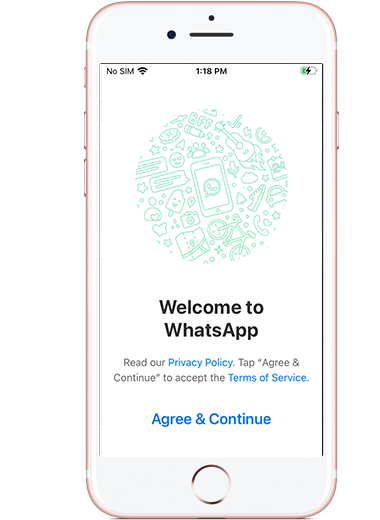
Now the same way you log-in in the original WhatsApp, you will do it in Watusi Gold for iPhone:
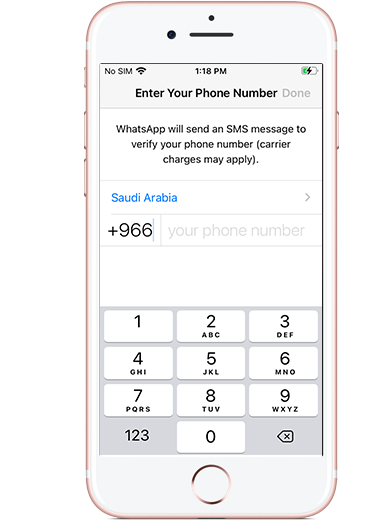
After you enter your name and profile picture, the main interface of WhatsApp Plus Gold will appear, as you can see in the next picture there is no difference between it and the official WhatsApp:
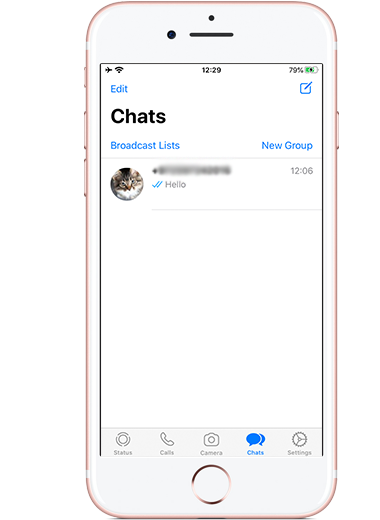
Gold WhatsApp iOS Settings
If you want to access Gold WhatsApp iOS settings, click on the gear ⚙ on the lower bar of the screen, from the application settings you will find Watusi settings:
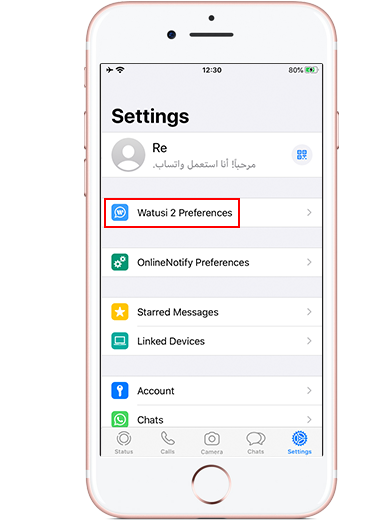
Control Watusi Gold Settings
You can control everything in golden whatsapp download for iphone, such as privacy, add status, chats, multimedia, user interface, notification, and many other options:
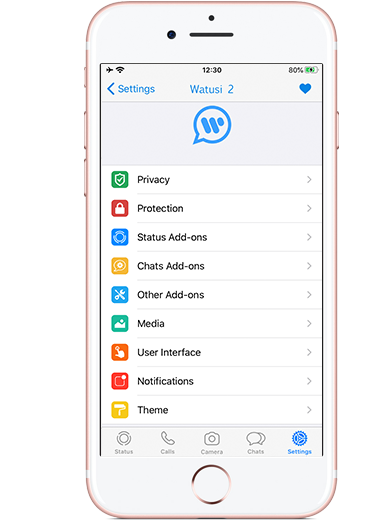
Privacy Settings:
In the privacy settings you have the following options:
- Turn off last seen.
- Hide the blue ticks, and customize who can see the read receipts.
- Hide “Typing” either for everyone or customize who can see it.
- Turn off “Recording” when you record any audio.
- Hide the second tick.
- Ban incoming calls, if you don’t like to receive any calls.
- Hide “turn off microphone” when you are on a call.
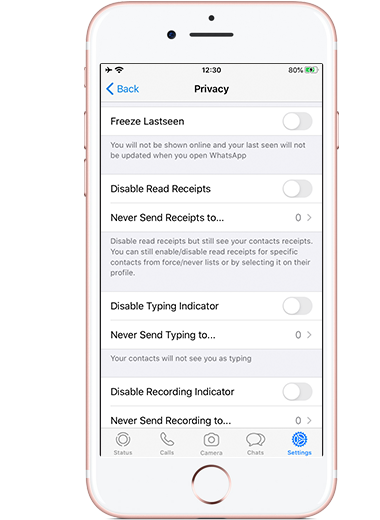
Security Settings:
From the security settings you can customize the following:
- Lock the application with a password.
- Lock conversations.
- Hide the last message on the chat.
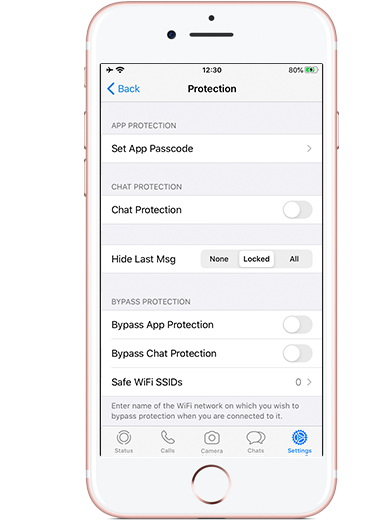
Status Options:
- Download and save any status you want from your contacts.
- Hide that you saw the status.
- Status last more than 24 hours.
- Split the long videos, WhatsApp doesn’t allow you to add a video longer than 30 seconds, so this option splits the video so you can add it.
- Turn off the auto play for the next status.
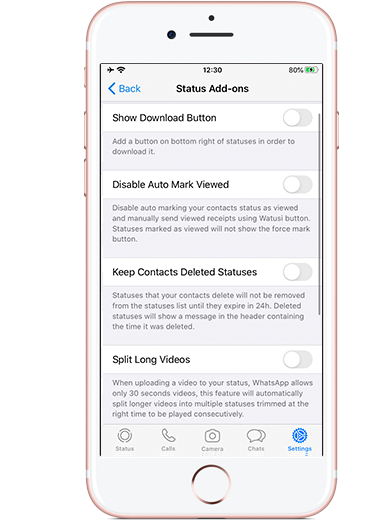
Chat Options:
- You can delete message after 10 minutes of sending them.
- If anyone deleted their messages it will still be visible for you.
- Confirm any video or voice call when anyone calls you.
- Click once when recording any audio.
- Stop auto play for the voice messages.
- Disable/Enable the number of messages for each member of the group.
- Disable/Enable the profile picture nest to the messages in the group chat.
- Hide “Forward Message” when you send any forward messages.
- Send forward messages to 20 people instead of 5.
- Get notified before sending any sticker.
- distinguish the group chats from the single chats.
- Open links in WhatsApp without the need to go to Safari.
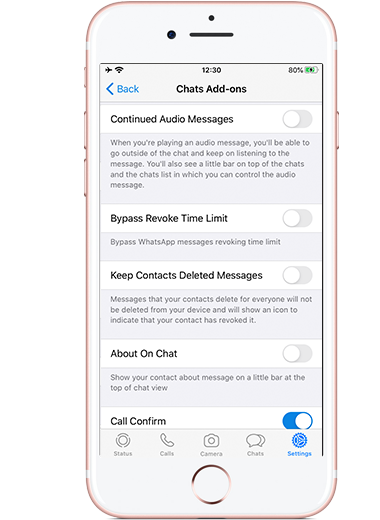
Other Adds:
- Pin unlimited number of chats.
- Lock the achieved chats.
- View the profile picture when you click on it on the chats.
- Swipe any chat to the right to delete it.
- New button on the groups tap to select all contacts to add them to the group.
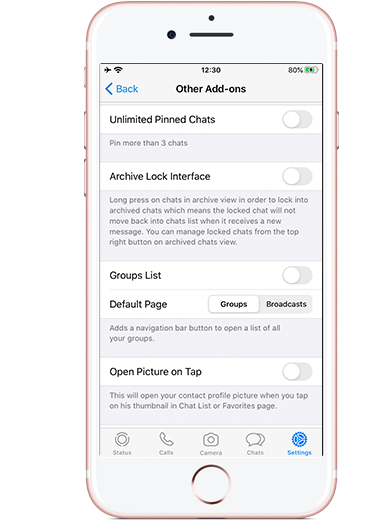
Multimedia Options:
- Save profile pictures with a long click on the,.
- select unlimited number of pictures to send them at once.
- Add new button to forward media to more than one of your contacts.
- A button to delete all media for any your contacts.
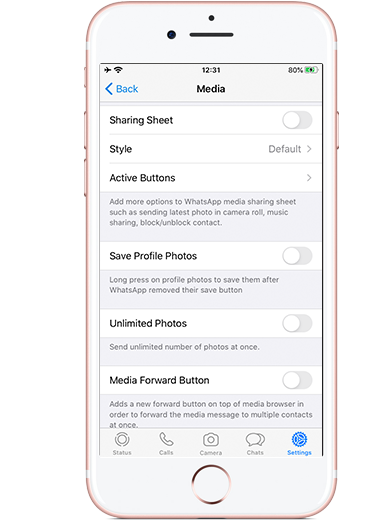
User Interface:
- Replace the camera button on the middle of the lower bar to the favorite page.
- Disable the large emoji that appears when you send one or two or three emojis.
- Show the seconds in the last seen and in the messages.
- Show the keyboard automatically when you open any chat.
- Disable rotation to landscape mode automatically.
- Mute sounds and keyboard clicks.
- Hide the camera button, the microphone, and the stickers button.
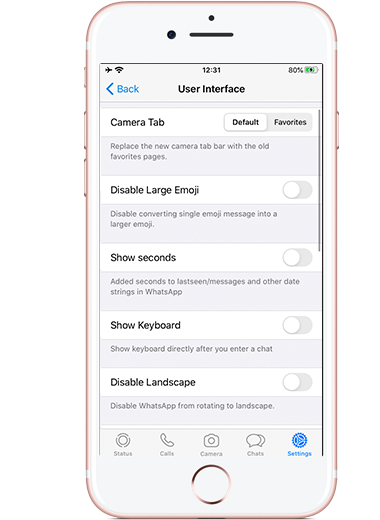
Notifications
- Enable/Disable private notifications where you can customize the content of the message you want to appear.
- Enable/Disable inside notifications.
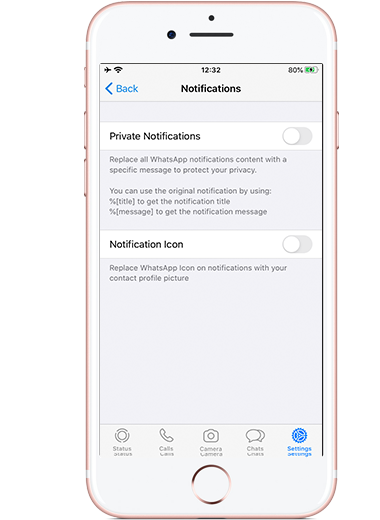
There are more settings and options you can discover them from Watusi Settings.























