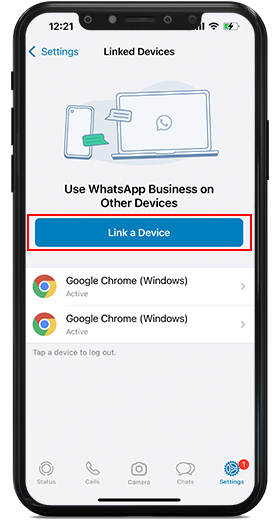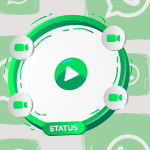logout WhatsApp from all devices
If you think when you logout WhatsApp from all devices is a difficult process then you are wrong. No matter how many devices are connected you will be able to log out from all of them. This process is very important to make sure your account is not hacked or opened on any device you don’t know of. In this article, you will learn how to logout WhatsApp from all devices, and how to add a new device and open your WhatsApp.
Why is it important to Logout of WhatsApp?
If you have connected your WhatsApp account to many devices that will make your account vulnerable. Since you have opened WhatsApp on these devices one who uses them will be able to see your chats. So, make sure you always check the connected devices to your WhatsApp and log out of them.
How to logout WhatsApp from all devices?
You can manage all devices linked to your WhatsApp account, and log out of any device you don’t want. To do that go to Settings > and click on Linked Devices.
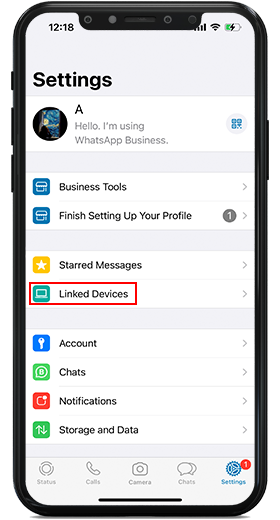
All devices that are connected to your WhatsApp account will show up. You can deactivate any device that is logged in with your WhatsApp account.
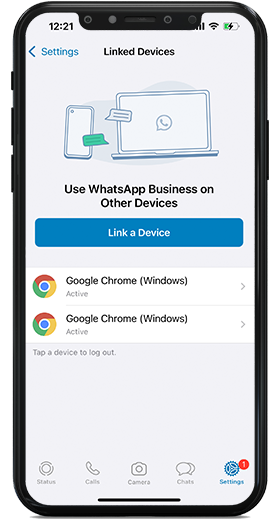
To log out of any device just click on the device you want to log out from and select “Log Out”.
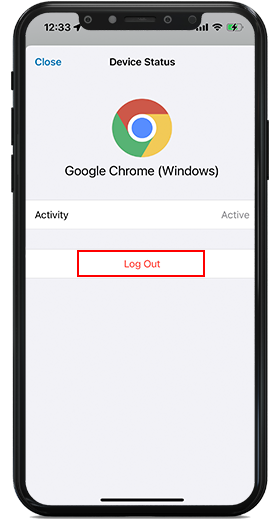
This way you can log out of any device, and to log out of all devices do that to the devices one by one, this will not affect your WhatsApp account.
Add New Device to WhatsApp
You can open as many devices as you want through WhatsApp web. There is no limited number for the connected devices of WhatsApp account. To connect a new device just click on “Link a Device”, as you can see in the image below.