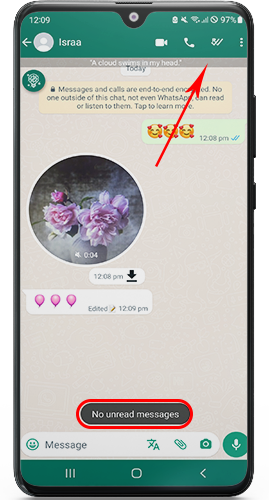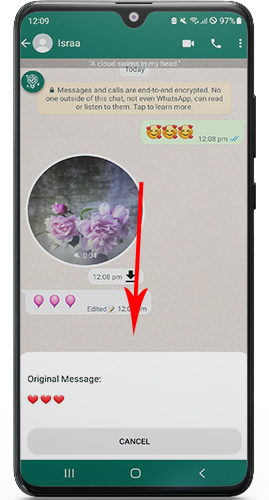Download RA WhatsApp Anti Ban 2023
WhatsApp RA is one of the famous WhatsApp plus versions designed for Android devices. RA WhatsApp new version 2023 includes all WhatsApp plus Featreus and it allows you to change the app to look like IOS WhatsApp. RA WhatsApp ios comes in two versions that carry amazing features like sending messages to unsaved numbers and preventing others from deleting messages. In this article, You find direct links to download RA WhatsApp and learn how to apply the iPhone theme to your WhatsApp.
What Is RA WhatsApp?
WhatsApp RA or WhatsApp ios for android is a modified app of the official WhatsApp by Fahad Al-Balani. The app has amazing features such as saving view once gallery and viewing deleted status. You can also change the theme of the app to make it looks like iPhone. The app comes in two versions the first one works as an alternative and the second works next to it. They both carry the same colors and features.
Download RA WhatsApp iOS Anti Ban 2023
Download WhatsApp RA
This version is an alternative version so you must delete the official WhatsApp before downloading it.
Download WhatsApp RA2
You can download this version next to the official WhatsApp with a different number.
Info donwload RA WhatsApp apk
| Version | 19.10 |
| Update date | 07/09/2023 |
| Developer | Fahad Al-Balani |
| Size | 51.2 MB |
How to download RA WhatsApp?
- Choose any version of RA WhatsApp ios apk you want to download from above.
- Do not forget to activate the download from unknown sources. Mobile Settings>Security>Enable download from unknown sources.
- Click Install, and then enter your mobile number and the activation code.
RAWhatsApp iOS Style 2023
When you download RA WhatsApp for android, you will see that the app looks like any other WhatsApp Plus version, and it does not have the ra whatsapp ios theme. There are two ways to get the iPhone theme:
Download the iPhone Theme from the Theme Store
RA WhatsApp offers you many iPhone themes that you can apply to your app. All you have to do is to search for “IOS” inside the theme store as shown in the image.
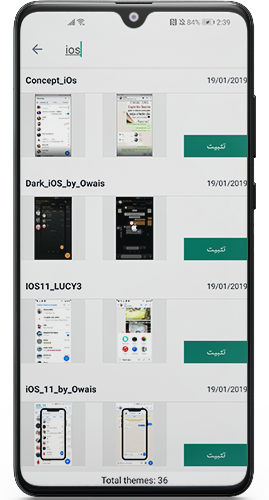
Change the main interface
If you just want to change t make your main interface look like the iPhone interface, just go to FM mod>Home Screen>Header> Home UL Style> then choose iPhone Style.
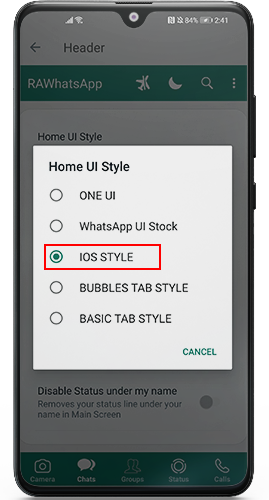
Note that you can’t make the whole app look like iPhone, but if you want to download a WhatsApp version that carries the iPhone theme completely, you can download MB WhatsApp ios, or download iOS 14 WhatsApp.
Update RA WhatsApp New Version V19.10
- Enable the ‘Mark As Read’ feature within the chat when the option to hide blue ticks is turned on.

- The ability to send and save instant video messages that are up to 60 seconds.
- The ability to send and receive media in Full HD.
- View edited messages and the time the messages were edited.
- An icon next to “Edited” for users to notice.

- Pin message for 24hr, 7 days, or 30 days.
- Share Status on Facebook (Status tab > Status Privacy).
Features of RA WhatsApp 2023
Reject calls
This feature offers you different options to reject any call you receive on your RA WhatsApp such as no internet, call declined, not answered, etc…
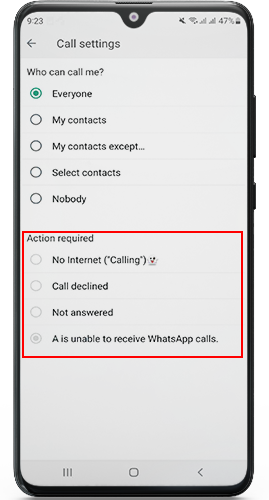
React to your Messages
You can interact to WhatsApp chats using a set of emojis and you can also choose a specific one by clicking on the + icon.
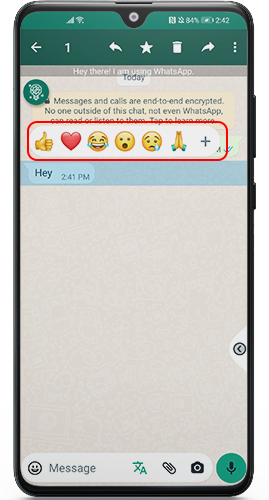
IOS Emoji
Change the style of the emoji to an iPhone emoji, by going to Add-ons and Features > More Settings > Style and feel.
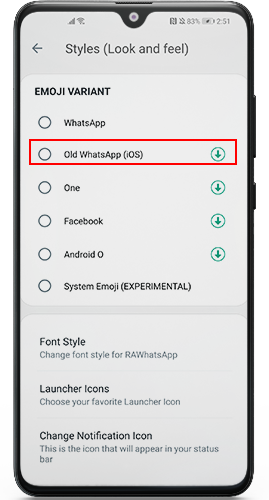
Copy Media caption
You can copy the caption of the photos on RA WhatsApp ios 14.
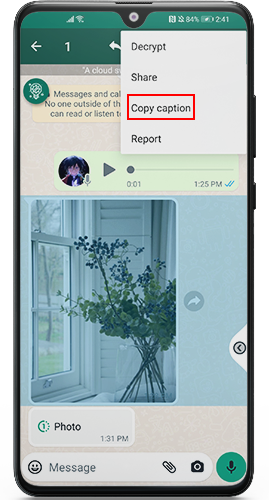
View all group Messages
View all messages sent by a group member by clicking long on their name.
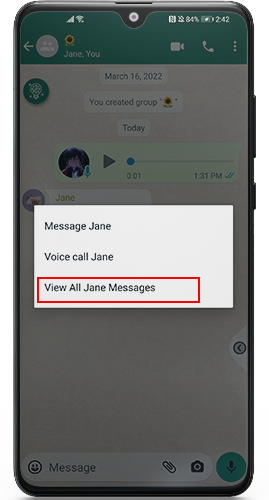
Other Features of WhatsApp RA
- Freeze your last seen.
- Download WhatsApp status.
- Post a status that is more than five minutes long.
- Send a large number of photos and videos to more than one group at the same time.
- Control your notification.